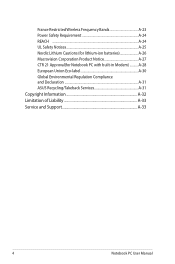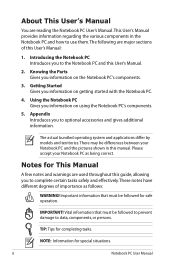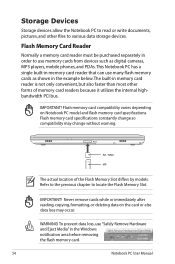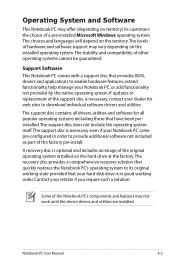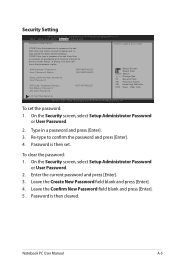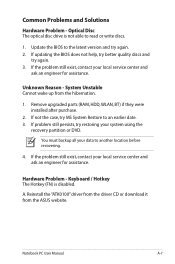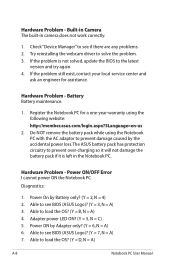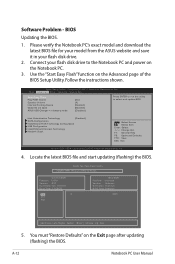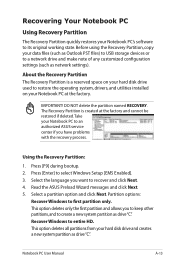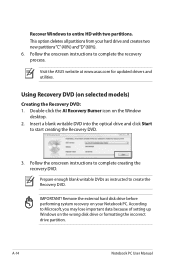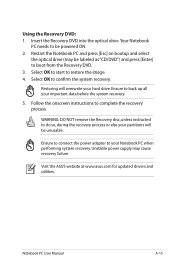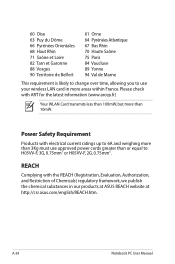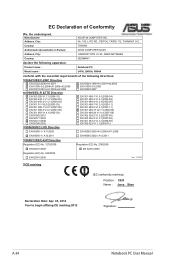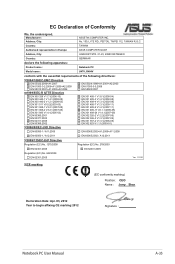Asus U47A-RS51 Support and Manuals
Get Help and Manuals for this Asus item

View All Support Options Below
Free Asus U47A-RS51 manuals!
Problems with Asus U47A-RS51?
Ask a Question
Free Asus U47A-RS51 manuals!
Problems with Asus U47A-RS51?
Ask a Question
Most Recent Asus U47A-RS51 Questions
How Do Take The Battery Out. I Can Only Get The Right Side Loose.
When I turn the laptop over to remove the battery on the right I slide a a button on the right and t...
When I turn the laptop over to remove the battery on the right I slide a a button on the right and t...
(Posted by dikdaigler 9 years ago)
Asus U47A-RS51 Videos
Popular Asus U47A-RS51 Manual Pages
Asus U47A-RS51 Reviews
We have not received any reviews for Asus yet.