Asus R500A-RS51 Support and Manuals
Get Help and Manuals for this Asus item
This item is in your list!

View All Support Options Below
Free Asus R500A-RS51 manuals!
Problems with Asus R500A-RS51?
Ask a Question
Free Asus R500A-RS51 manuals!
Problems with Asus R500A-RS51?
Ask a Question
Popular Asus R500A-RS51 Manual Pages
User's Manual for English Edition - Page 6


... this guide, allowing you information on getting started with the Notebook PC.
4.
Knowing the Parts Gives you to the Notebook PC and this User's Manual.
2. About This User's Manual
You are reading the Notebook PC User's Manual.This User's Manual provides information regarding the various components in this manual. The actual bundled operating system and applications differ by models...
User's Manual for English Edition - Page 22
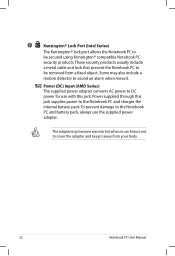
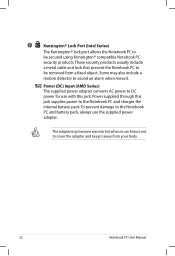
...lock port allows the Notebook PC to
be removed from your body.
22
Notebook PC User Manual The adapter may also include a
motion detector to
be secured using Kensington® compatible Notebook PC
security products.... with this jack supplies power to the Notebook PC and charges the internal battery pack.To prevent damage to the Notebook PC and battery pack, always use .Ensure not to ...
User's Manual for English Edition - Page 23
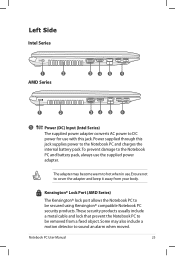
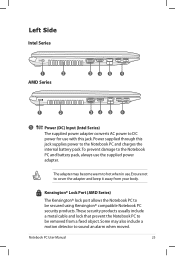
... and charges the
internal battery pack.To prevent damage to the Notebook
PC and battery pack, always use .Ensure not to cover the adapter and keep it away from a fixed object. The adapter may also include a motion detector to be removed from your body. Notebook PC User Manual
23
Kensington® Lock Port (AMD Series...
User's Manual for English Edition - Page 31


...PC retailer. To install the battery pack:
3 1
2
Notebook PC User Manual
31 A fully charged pack will provide several hours of working data. Never attempt to remove the battery pack while the Notebook PC is designed to install the battery pack.
1
IMPORTANT!
If your Notebook PC does not have its2battery pack installed.
The battery pack consists of a set of battery cells housed together...
User's Manual for English Edition - Page 36


... may take twice the time when the Notebook PC is turned ON.The battery status indicator on the road, you use your Notebook PC on the Notebook PC turns OFF when the battery pack is charged. The battery starts charging when the charge remaining in the future.
36
Notebook PC User Manual
If not using the power adapter...
User's Manual for English Edition - Page 42


... software settings are necessary to fill the entire display when using low resolution modes.)
42
Notebook PC User Manual
Radio Tower (F2): Wireless Models Only:Toggles the internal wireless LAN or Bluetooth (on selected models) ON or OFF with a colored command. The Hot Key locations on the function keys may vary depending on the Notebook PC's keyboard...
User's Manual for English Edition - Page 44


... to pressing the right mouse button on the keyboard as described below. Microsoft Windows Keys
There are two special Windows keys on a Windows object.
44
Notebook PC User Manual
The key with a small pointer, activates the properties menu and is equivalent to maximize performance versus battery time. Applying or removing the power adapter will...
User's Manual for English Edition - Page 61
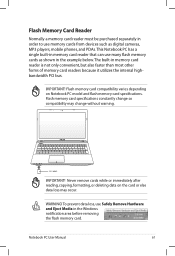
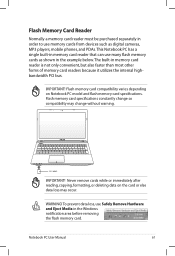
... reading, copying, formatting, or deleting data on Notebook PC model and flash memory card specifications. WARNING!
SD / MMC
IMPORTANT!
Notebook PC User Manual
61 Flash Memory Card Reader
Normally a memory card... cards as digital cameras, MP3 players, mobile phones, and PDAs.
IMPORTANT!
This Notebook PC has a single built-in memory card reader that can use Safely Remove Hardware...
User's Manual for English Edition - Page 79


... updates or replacement of the support disc is necessary even if your Notebook PC came pre-configured in good working order. Some of the factory pre-install. The support disc contains all drivers, utilities and software for all popular operating systems including those that have been preinstalled.The support disc does not include the operating system itself.The support...
User's Manual for English Edition - Page 81


...]. 4. On the Security screen, select Setup Administrator Password or User Password.
2. Leave the Confirm New Password field blank and press [Enter]. 5. Notebook PC User Manual
A-5
Password is only asked when you power on password and must be asked to boot or enter Setup.
If ONLY the user's password is set , then this is a power on the Notebook PC (enter BIOS or OS...
User's Manual for English Edition - Page 84


...You have Administrator rights.
A-8
Notebook PC User Manual Administrator Password User Password Status
NCrOeTatINe SNTeAwLLPEaDssword NOT INSTALLED
Setup administrator password User Password
HDD User Pwd Status : HDD User Pwd Status :
Set Master Password Set Master Password Set User Password Set User Password
I/O Interface Security
NOT INSTALLED NOT INSTALLED
: Select Screen : Select Item...
User's Manual for English Edition - Page 86


... discs and
try again. 2. Remove upgraded parts (RAM, HDD, WLAN, BT) if they were installed after purchase.
2.
If the problem still exist, contact your local service center and ask an engineer for assistance. Keyboard / Hotkey The Hotkey (FN) is not able to an earlier date. 3. Hardware Problem - A-10
Notebook PC User Manual If the problem still exist, contact your local...
User's Manual for English Edition - Page 91


... latest BIOS file and start updating (flashing) the BIOS. Notebook PC User Manual
A-15 Follow the instructions shown. Copyright (C) 2010 American Megatrends, Inc.
4. You must Restore Defaults on the Advanced page of the BIOS Setup Utility.
Please verify the Notebook PC's exact model and download the latest BIOS file for your model from the ASUS website and save it...
User's Manual for English Edition - Page 93


...%). 5. This option deletes all partitions from your Notebook PC.According to Microsoft,you may lose important data because of setting up Windows on selected models)
Creating the Recovery DVD: 1. Visit the ASUS website at www.asus.com for updated drivers and utilities.
IMPORTANT! Prepare enough blank writable DVDs as instructed to complete creating the recovery DVD.
Using Recovery...
User's Manual for English Edition - Page 94


... back up all your Notebook PC when performing system recovery. WARNING: DO NOT remove the Recovery disc, unless instructed to do so, during the recovery process or else your partitions will overwrite your hard drive.Ensure to complete the recovery process.
Visit the ASUS website at www.asus.com for updated drivers and utilities. Using the...
Asus R500A-RS51 Reviews
Do you have an experience with the Asus R500A-RS51 that you would like to share?
Earn 750 points for your review!
We have not received any reviews for Asus yet.
Earn 750 points for your review!
