Asus U31F Support Question
Find answers below for this question about Asus U31F.Need a Asus U31F manual? We have 1 online manual for this item!
Question posted by malo40 on July 29th, 2012
Bios Protect Password
I have a asus u31f. For some reason the bios protect passoword has turned on and I have no idea what password to use.
Current Answers
There are currently no answers that have been posted for this question.
Be the first to post an answer! Remember that you can earn up to 1,100 points for every answer you submit. The better the quality of your answer, the better chance it has to be accepted.
Be the first to post an answer! Remember that you can earn up to 1,100 points for every answer you submit. The better the quality of your answer, the better chance it has to be accepted.
Related Asus U31F Manual Pages
User Manual - Page 3


...Bluetooth Wireless Connection(on selected models 72
Appendix Optional Accessories A-2
Optional Connections A-2 Operating System and Software A-3
System BIOS Settings A-4 Common Problems and Solutions A-7 Recovering Your Notebook PC A-13 Using Recovery Partition A-13 Using Recovery DVD (on selected models A-14 DVD-ROM Drive Information A-16 Internal Modem Compliancy A-18 Declarations and...
User Manual - Page 9
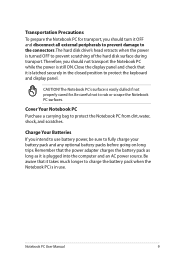
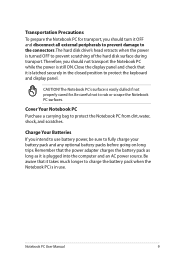
Be careful not to protect the Notebook PC from dirt, ... external peripherals to prevent damage to protect the keyboard and display panel. CAUTION! The hard disk drive's head retracts when the power is turned OFF to prevent scratching of the ...packs before going on long trips.
Charge Your Batteries If you should turn it is plugged into the computer and an AC power source.
Close the display...
User Manual - Page 17
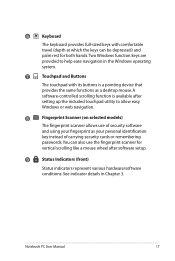
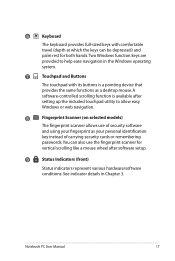
... Windows operating system.
7
Touchpad and Buttons
The touchpad with comfortable travel (depth at which the keys can also use of security software
and using your personal identification
key instead of carrying security cards or remembering
passwords. Two Windows function keys are provided to allow easy Windows or web navigation.
8
Fingerprint Scanner (on selected...
User Manual - Page 20
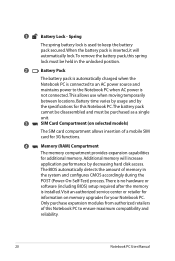
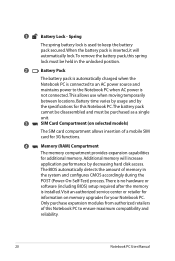
...for additional memory. There is no hardware or
software (including BIOS) setup required after the memory
is used to ensure maximum compatibility and
reliability.
20
Notebook PC User Manual...pack is
not connected.
Spring
The spring battery lock is installed. This allows use when moving temporarily
between locations. Visit an authorized service center or retailer for
...
User Manual - Page 32


Additional battery packs are optional and can be purchased separately through the BIOS setup.
If your Notebook PC does not have its battery pack installed, use the following procedures to work with a removable battery pack.
Using Battery Power
The Notebook PC is turned ON, as this may not have its battery pack installed. The battery...
User Manual - Page 34


...using the hot keys. Press [ESC] and you will be correct when you need to run through a series of a new operating system.
34
Notebook PC User Manual To protect the hard disk drive, always wait at least 5 seconds after turning...(POST).The software that is finished, you may adjust the brightness by using the BIOS Setup program. In most cases the record should be presented with a boot menu...
User Manual - Page 38
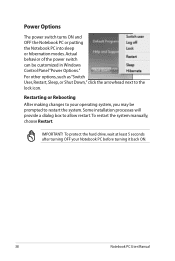
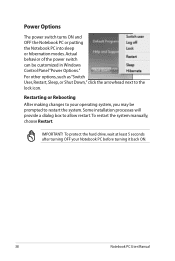
...protect the hard drive, wait at least 5 seconds after turning OFF your operating system, you may be customized in Windows Control Panel "Power Options." Actual behavior of the power switch can be prompted to your Notebook PC before turning... making changes to restart the system. IMPORTANT! Power Options
The power switch turns ON and OFF the Notebook PC or putting the Notebook PC into sleep or...
User Manual - Page 40
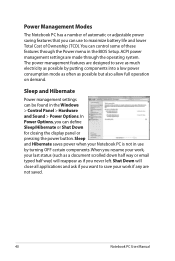
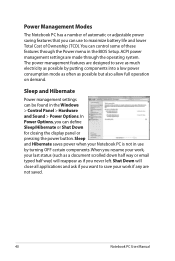
... in the BIOS Setup.
Shut Down will reappear as if you never left. ACPI power management settings are not saved.
40
Notebook PC User Manual In Power Options, you can be found in use to maximize... features are designed to save as much electricity as possible by turning OFF certain components. Power Management Modes
The Notebook PC has a number of these features through the operating...
User Manual - Page 65
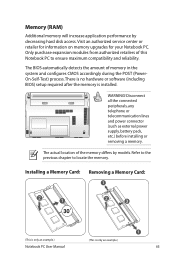
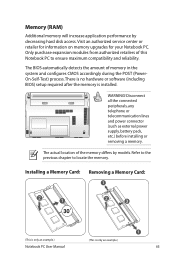
...of this Notebook PC to locate the memory. There is no hardware or software (including BIOS) setup required after the memory is only an example.)
Notebook PC User Manual
65 Refer ...Memory Card: Removing a Memory Card:
33
(This is only an example.)
(This is installed. The BIOS automatically detects the amount of memory in the system and configures CMOS accordingly during the POST (PowerOn-Self...
User Manual - Page 68
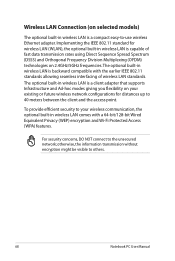
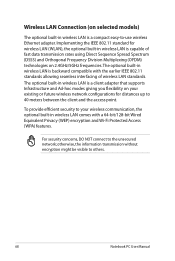
...with a 64-bit/128-bit Wired Equivalent Privacy (WEP) encryption and Wi-Fi Protected Access (WPA) features. To provide efficient security to your existing or future wireless network... with the earlier IEEE 802.11 standards allowing seamless interfacing of fast data transmission rates using Direct Sequence Spread Spectrum (DSSS) and Orthogonal Frequency Division Multiplexing (OFDM) technologies on...
User Manual - Page 71
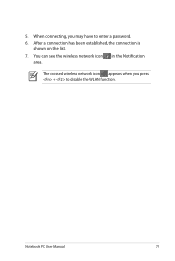
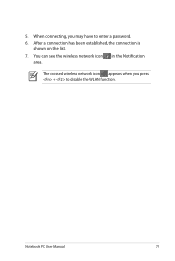
You can see the wireless network icon in the Notification
area. The crossed wireless network icon appears when you may have to disable the WLAN function.
Notebook PC User Manual
71 After a connection has been established, the connection is
shown on the list. 7. 5. When connecting, you press + to enter a password. 6.
User Manual - Page 77


... disc does not include the operating system itself.The support disc is necessary, contact your dealer for all popular operating systems including those that provides BIOS, drivers and applications to download individual software drivers and utilities.
Some of other operating systems cannot be guaranteed.
The support disc contains all drivers, utilities...
User Manual - Page 78


... a device as the Boot Option #1.
Copyright (C) 2009 American Megatrends, Inc. The actual screens may differ by models and territories. Copyright (C) 2009 American Megatrends, Inc.
2. System BIOS Settings
The BIOS screens in this section are for reference only. Boot Device
1.
F1: General Help F9: Optimized Defaults F10: Save ESC: Exit
Version 2.00.1201.
User Manual - Page 79
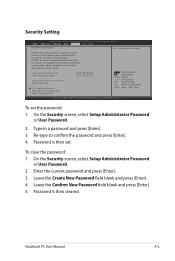
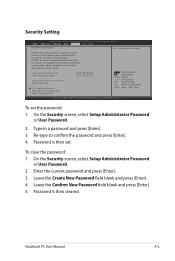
... Description
Set the system boot order. Copyright (C) 2009 American Megatrends, Inc. On the Security screen, select Setup Administrator Password
or User Password.
2. Password is then set the password: 1. Leave the Confirm New Password field blank and press [Enter]. 5. Security Setting
Aptio Setup Utility - Copyright (C) 2009 American Megatrends, Inc. �M�a��in...
User Manual - Page 81
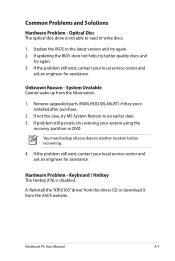
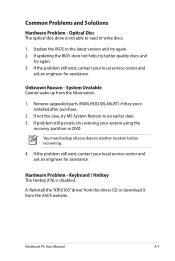
...Reason - If not the case, try restoring your local service center and ask an engineer for assistance.
If problem still persists, try MS System Restore to read or write discs.
1. Keyboard / Hotkey The Hotkey (FN) is not able to an earlier date. 3. System Unstable Cannot wake up from the ASUS...the BIOS to another location before recovering.
4. If the problem still exist, contact ...
User Manual - Page 82


...Notebook PC for assistance.
Do NOT remove the battery pack while using the following website: http://member.asus.com/login.aspx?SLanguage=en-us
2. Able to see BIOS (ASUS Logo)? (Y = 3, N = A) 3. Hardware Problem ...-year-warranty using the Notebook PC with the AC adaptor to prevent damage caused by the accidental power loss.The ASUS battery pack has protection circuitry to prevent...
User Manual - Page 84
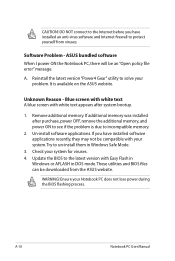
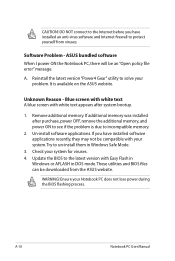
...Reason - Check your Notebook PC does not lose power during the BIOS flashing process. CAUTION!
ASUS bundled software When I power ON the Notebook PC, there will be downloaded from viruses. It is due to un-install them in DOS mode. Remove additional memory. These utilities and BIOS...
3. WARNING! Update the BIOS to protect yourself from the ASUS website. Reinstall the latest ...
User Manual - Page 86
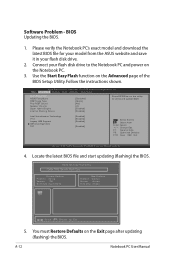
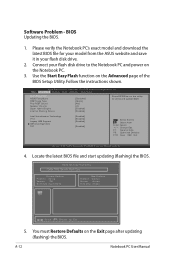
... Megatrends, Inc.
4. A-12
Notebook PC User Manual Use the Start Easy Flash function on the Exit page after updating (flashing) the BIOS. Follow the instructions shown. Intel Virtualization Technology VT-d ...
2.
ASUS Tek. Software Problem - BIOS Updating the BIOS.
1. Please verify the Notebook PC's exact model and download the latest BIOS file for your model from the ASUS website...
User Manual - Page 108
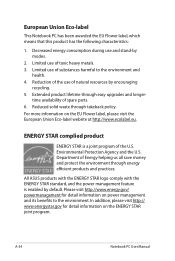
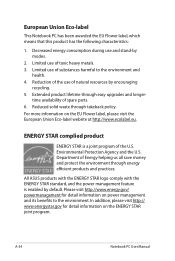
...All ASUS products with the ENERGY STAR logo comply with the ENERGY STAR standard, and the power management feature is a joint program of Energy helping us all save money and protect the... environment through energy efficient products and practices. Reduction of the use of natural resources by encouraging
recycling. 5. For more ...
User Manual - Page 109
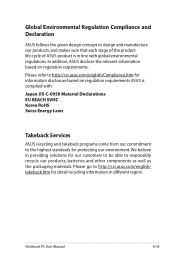
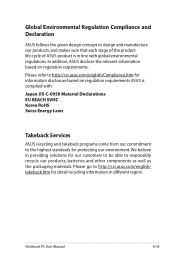
... :
Japan JIS-C-0950 Material Declarations EU REACH SVHC Korea RoHS Swiss Energy Laws
Takeback Services
ASUS recycling and takeback programs come from our commitment to the highest standards for protecting our environment.
Global Environmental Regulation Compliance and Declaration
ASUS follows the green design concept to design and manufacture our products, and makes sure...
Similar Questions
Bios Lost Password
Is there a way to get past the bios password and boot the computer
Is there a way to get past the bios password and boot the computer
(Posted by jagstang112 2 years ago)
Removing Bios Master Password From Asus Eee Pc 1215b
when turning on my PC it says enter the password and i don't know the password so i want to help me ...
when turning on my PC it says enter the password and i don't know the password so i want to help me ...
(Posted by zabihullahdanish01 7 years ago)
I Recently Purchased An Amd A-110 Series Laptop. I Forgot My Password
how can I recover my password?
how can I recover my password?
(Posted by olddunner 8 years ago)
I Have An Asus K55a Laptop That Has A Bios/administrator Password On It That I
(Posted by vsricks 10 years ago)

