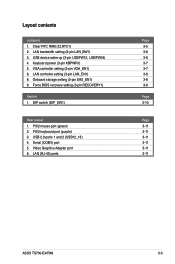Asus TS700-E4 Support Question
Find answers below for this question about Asus TS700-E4 - 0 MB RAM.Need a Asus TS700-E4 manual? We have 1 online manual for this item!
Question posted by dawnluera on August 1st, 2011
Fax Modem
I own an ASUS computer and have purchased a 2nd printer with a fax machine. I understand my computer must have an external modem in order to utilize the fax capabilities. My questions is, which modem should I purchase? I have DSL high speed internet which goes through the phone line, can I still hook up a fax to this same line?
Current Answers
Answer #1: Posted by jolt on August 1st, 2011 4:53 PM
Easy to install - get this one.
Get your AZ realtor license at the premier AZ real estate school. Also, existing realtors can renew their license with the online real estate courses in Arizona at one of the premier real estate schools in Arizona. Sponsored by Arizona real estate school
Related Asus TS700-E4 Manual Pages
Similar Questions
Where Can I Get The Power Switch For An Asus Cm5571-br003 Computer Sn 9cpdcg0004
Where can I get the power switch for an ASUS CM5571-BR003 computer SN 9CPDG0004RD? OR just the switc...
Where can I get the power switch for an ASUS CM5571-BR003 computer SN 9CPDG0004RD? OR just the switc...
(Posted by fmarshall 9 years ago)
Asus Cm6870-us-3ab Desktop Pc 3rd Generation Intel Core I7
Hi have a Asus CM6870 computer and it isn't showing the 16 gigs of installed ram either in windows ...
Hi have a Asus CM6870 computer and it isn't showing the 16 gigs of installed ram either in windows ...
(Posted by wsmiles 10 years ago)
Upgrade Ram From Ddr2 800 To Ddr2 1066 - Need Bios Settings Changed?
I'm looking for advice on adjusting BIOS settings for new Gskill DDR2 1066 RAM (unbuffered, from QVL...
I'm looking for advice on adjusting BIOS settings for new Gskill DDR2 1066 RAM (unbuffered, from QVL...
(Posted by schnapperdog 11 years ago)
Function Wake On Line (wol)
Hello i would like to know how to activate wake on line for this model thanks
Hello i would like to know how to activate wake on line for this model thanks
(Posted by cronet 11 years ago)