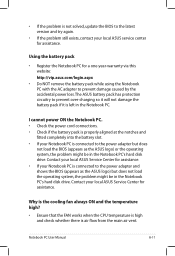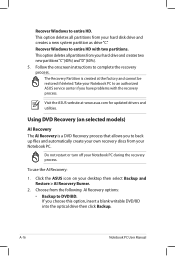Asus S56CB Support Question
Find answers below for this question about Asus S56CB.Need a Asus S56CB manual? We have 1 online manual for this item!
Question posted by jasonooi1008 on August 16th, 2013
Any Problem With Asus S56cb-xx390h?
The person who posted this question about this Asus product did not include a detailed explanation. Please use the "Request More Information" button to the right if more details would help you to answer this question.
Current Answers
Answer #1: Posted by TommyKervz on August 17th, 2013 1:11 AM
Greetings - The specified Asus model does not appear to have been recalled for any known manufacture fault.
Related Asus S56CB Manual Pages
Similar Questions
Problem With Asus Laptop N53sm,
I have a asus laptop N53SM, failed with blue screen and reboot. Now on but does not give video
I have a asus laptop N53SM, failed with blue screen and reboot. Now on but does not give video
(Posted by brandys 7 years ago)
What Could Be The Problem With The Laptop When Its Not Going On And Proceser Not
(Posted by lazarusphiri783 9 years ago)
License Key For Model S56cb-xx390h
Is it built in or given to when purchase the lap top
Is it built in or given to when purchase the lap top
(Posted by llh65 10 years ago)
Problem With Asus Laptop Computer
Could you please advise how I can repair a problem with my new laptop, for some reason on connecting...
Could you please advise how I can repair a problem with my new laptop, for some reason on connecting...
(Posted by Anonymous-96475 11 years ago)
Battery Problems With Asus Laptop.
My asus laptop shuts off when i unplug the power cord. It works fine when plugged in. Battery consis...
My asus laptop shuts off when i unplug the power cord. It works fine when plugged in. Battery consis...
(Posted by nathanfroe 11 years ago)