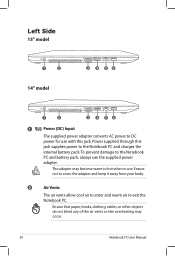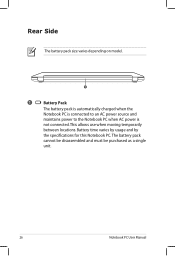Asus S56CB Support Question
Find answers below for this question about Asus S56CB.Need a Asus S56CB manual? We have 1 online manual for this item!
Question posted by llh65 on October 15th, 2013
License Key For Model S56cb-xx390h
Is it built in or given to when purchase the lap top
Current Answers
Related Asus S56CB Manual Pages
Similar Questions
Driver Pen And Touch
My ASUS T100HA does not show pen and touch drive. Before it used to have it but after resetting it, ...
My ASUS T100HA does not show pen and touch drive. Before it used to have it but after resetting it, ...
(Posted by muragemcc 7 years ago)
Power Cord Does Not Stay Connected. Changing Power Cords Does Not Help.
When I plug in the power cord, it often does not connectto the battery, or if it does, the slighest ...
When I plug in the power cord, it often does not connectto the battery, or if it does, the slighest ...
(Posted by sbc1023 11 years ago)