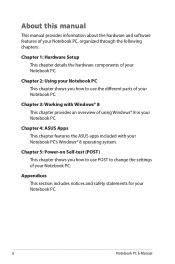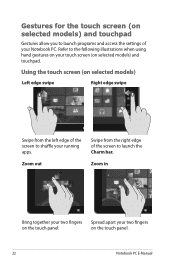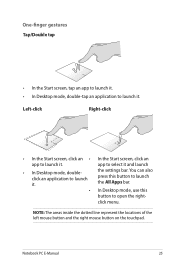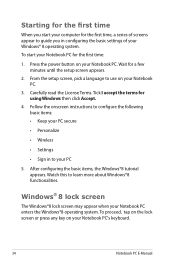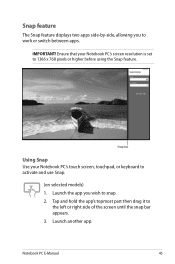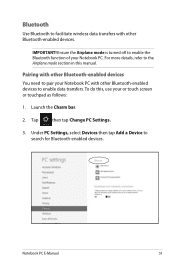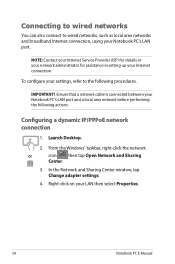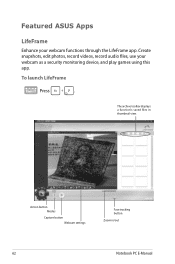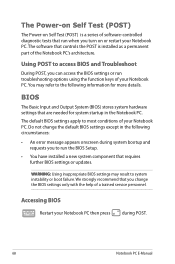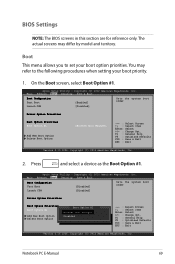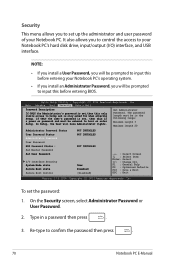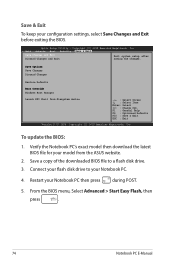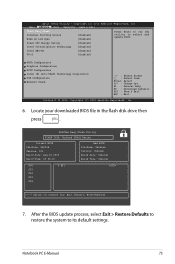Asus S300CA Support Question
Find answers below for this question about Asus S300CA.Need a Asus S300CA manual? We have 1 online manual for this item!
Current Answers
Answer #1: Posted by khanjee on August 19th, 2016 1:50 PM
When in the BIOS do you see any boot devices (in particular the hard drive with windows on it).
You could run memtest to check if the memory is all right http://www.memtest86.com/ (although I'd go with hard drive issue over memory issue if everything is still booting to bios correctly)
and there are probably bootable utilities for checking the hard drive to make sure it's okay as well.
You could run memtest to check if the memory is all right http://www.memtest86.com/ (although I'd go with hard drive issue over memory issue if everything is still booting to bios correctly)
and there are probably bootable utilities for checking the hard drive to make sure it's okay as well.
Please Accept my answer by providing you with the best possible solution. Would be more glade.
THANK YOU
Related Asus S300CA Manual Pages
Similar Questions
Can't Get To Bios Using The Dedicated Key
Hello everyone, I just got my first notebook (yaay) but i can't get in BIOS using the F2 key... I ev...
Hello everyone, I just got my first notebook (yaay) but i can't get in BIOS using the F2 key... I ev...
(Posted by 666forspam666 10 years ago)
How To Enter System Bios Settings
HOW TO ENTER SYSTEM BIOS SETTINGS? FOR ASUS A45VM NOTE BOOK. ONLY DOS INSTALLED, HOW TO INSTALL WIN...
HOW TO ENTER SYSTEM BIOS SETTINGS? FOR ASUS A45VM NOTE BOOK. ONLY DOS INSTALLED, HOW TO INSTALL WIN...
(Posted by HSPARAKH 11 years ago)