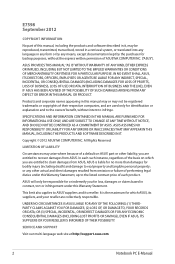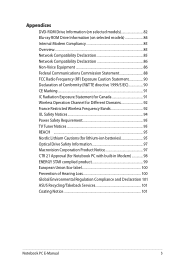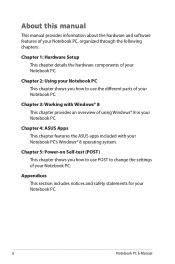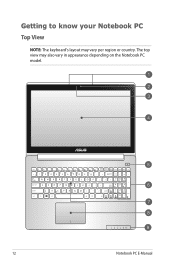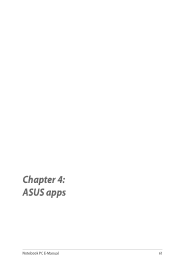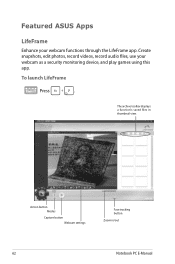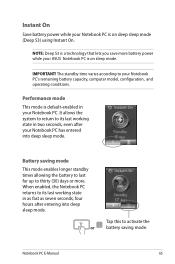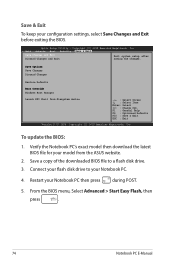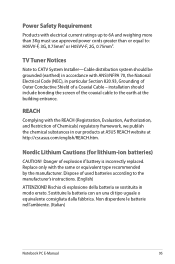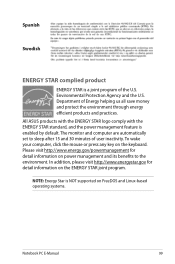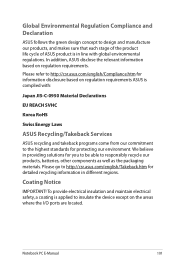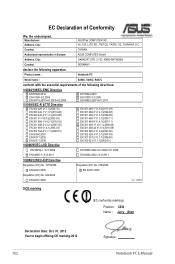Asus S300CA Support Question
Find answers below for this question about Asus S300CA.Need a Asus S300CA manual? We have 1 online manual for this item!
Question posted by rerra814 on August 18th, 2013
Asus S300ca Manual
The person who posted this question about this Asus product did not include a detailed explanation. Please use the "Request More Information" button to the right if more details would help you to answer this question.
Current Answers
Answer #1: Posted by pinkshells on August 18th, 2013 12:03 PM
Hi Here is the manual link
http://www.manualowl.com/m/Asus/S300CA/Manual/337264 for you to download in pdf form
and here is the link to view it online
If My Answer to Your Question Satisfies You, Please Click Choose as Accepted Solution. Thanks
Feel the Pink
Related Asus S300CA Manual Pages
Similar Questions
Need Manual For Asus Q552b Laptop Computer
Q552b need a manual for asus laptop computer
Q552b need a manual for asus laptop computer
(Posted by Anonymous-157261 8 years ago)
Service Manual For Laptop
How can I download the manual for laptop ASUS 71S?
How can I download the manual for laptop ASUS 71S?
(Posted by WiGuTra 9 years ago)
Where Can I Get Manual For Motherboard For Asus G73jh-bst7 Laptop
(Posted by remmint 11 years ago)