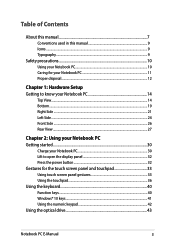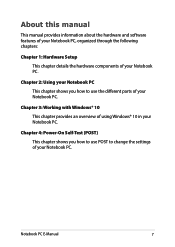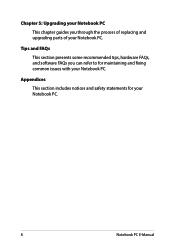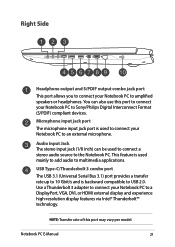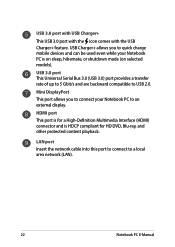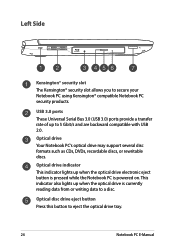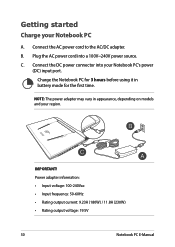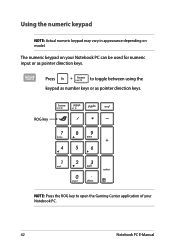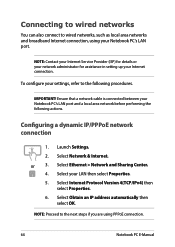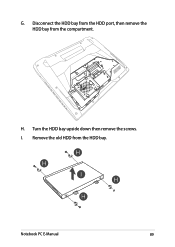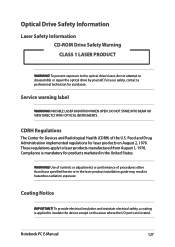Asus ROG G752VT Support Question
Find answers below for this question about Asus ROG G752VT.Need a Asus ROG G752VT manual? We have 1 online manual for this item!
Question posted by nikonmike79 on November 13th, 2018
Thunderbolt 3 Port
manual says its a thunderbolt 3 type C port capable of speeds up to 10Gbits/s, however every thunderbolt 3 speed I see says 40Gbits/s. Which is accurate?
Current Answers
Answer #1: Posted by selenar100 on November 13th, 2018 8:50 AM
When built into a computer, the new Thunderbolt 3 acts as a "superset" host for USB 3.1 (at full 10Gbps speed), DisplayPort 1.2, PCI Express Gen 3 and its own Thunderbolt standard.
The updated Thunderbolt 3 now supports speeds up to 40 gigabits per second, four times faster and with twice the video bandwidth of any other cable, while still being able to supply power.
Related Asus ROG G752VT Manual Pages
Similar Questions
How Do I Improve My Gaming Laptop's Performance?
i recently got an ASUS TUF Gaming F15 (2022) Gaming Laptop, but the performance is slow. What do I d...
i recently got an ASUS TUF Gaming F15 (2022) Gaming Laptop, but the performance is slow. What do I d...
(Posted by Mark2023 6 months ago)
Asus A54c Dvd Viewer Software
My laptop won't play dvd's which is a real issue as I can't even use a printer installer dvd...the m...
My laptop won't play dvd's which is a real issue as I can't even use a printer installer dvd...the m...
(Posted by nyssa1201 10 years ago)
Can't Get To Bios Using The Dedicated Key
Hello everyone, I just got my first notebook (yaay) but i can't get in BIOS using the F2 key... I ev...
Hello everyone, I just got my first notebook (yaay) but i can't get in BIOS using the F2 key... I ev...
(Posted by 666forspam666 10 years ago)