Asus ROG G752VT Support and Manuals
Get Help and Manuals for this Asus item
This item is in your list!

View All Support Options Below
Free Asus ROG G752VT manuals!
Problems with Asus ROG G752VT?
Ask a Question
Free Asus ROG G752VT manuals!
Problems with Asus ROG G752VT?
Ask a Question
Most Recent Asus ROG G752VT Questions
Thunderbolt 3 Port
manual says its a thunderbolt 3 type C port capable of speeds up to 10Gbits/s, however every thunder...
manual says its a thunderbolt 3 type C port capable of speeds up to 10Gbits/s, however every thunder...
(Posted by nikonmike79 5 years ago)
Popular Asus ROG G752VT Manual Pages
Users Manual for English Edition - Page 2


...: (1) THIRD-PARTY CLAIMS AGAINST YOU FOR DAMAGES; (2) LOSS OF, OR DAMAGE TO, YOUR RECORDS OR DATA; SERVICE AND SUPPORT
Visit our multi-language web site at http://support.asus.com
2
Notebook PC E-Manual
Copyright © 2015 ASUSTeK COMPUTER INC.
ASUS will only be reproduced, transmitted, transcribed, stored in a retrieval system, or translated into any language in any...
Users Manual for English Edition - Page 11
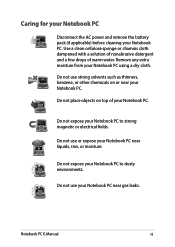
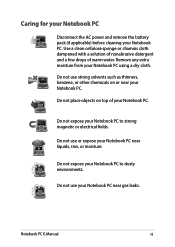
... the battery pack (if applicable) before cleaning your Notebook PC using a dry cloth.
Do not use your Notebook PC to strong magnetic or electrical fields.
Use a clean cellulose sponge or chamois cloth dampened with a solution of nonabrasive detergent and a few drops of your Notebook PC to dusty environments. Do not expose your Notebook PC. Notebook PC E-Manual...
Users Manual for English Edition - Page 17


...
Solid Green Solid Orange Blinking Orange Lights off
The Notebook PC is less than 95%.
Notebook PC E-Manual
17 The Notebook PC is running on battery mode and the battery power is between 95% and 100%.
The Notebook PC is plugged to a power source, charging its battery, and the battery power is between 10% to a power source, charging its...
Users Manual for English Edition - Page 23


IMPORTANT! Notebook PC E-Manual
23 Ensure not to cover the adapter and keep it is connected to your body while it away from your Notebook PC. Use only the bundled power adapter to charge the battery pack and supply power to a power source.
The adapter may become warm to your Notebook PC. Power (DC) input port...
Users Manual for English Edition - Page 64
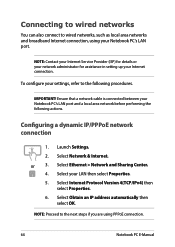
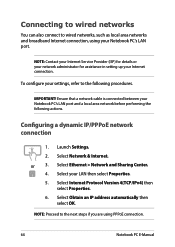
... to wired networks, such as local area networks and broadband Internet connection, using PPPoE connection.
64
Notebook PC E-Manual NOTE: Contact your Internet Service Provider (ISP) for details or your network administrator for assistance in setting up your Notebook PC's LAN port.
Select Internet Protocol Version 4(TCP/IPv4) then
select Properties. 6. Configuring a dynamic IP/PPPoE...
Users Manual for English Edition - Page 65


... address. Notebook PC E-Manual
65 Select Broadband (PPPoE).
10. Type your user name and password then select Connect to start connecting to the Internet. Type your User name, Password, and Connection...address, Subnet mask and Default gateway from your service provider.
4. Select Connect to the Network and Sharing Center window then select Set up a new connection or network.
8. ...
Users Manual for English Edition - Page 70


... circumstances:
• An error message appears onscreen during POST.
70
Notebook PC E-Manual
WARNING: Using inappropriate BIOS settings may refer to run troubleshooting options using the function keys of your Notebook PC then press
during system bootup and requests you can access the BIOS settings or run the BIOS Setup.
• You have installed a new system component that...
Users Manual for English Edition - Page 71


...8595; : Select Item Enter: Select +/- : Change Opt.
Notebook PC E-Manual
71 Boot
This menu allows you to the following procedures when setting your boot option priorities. Aptio Setup Utility - You may differ by model and territory. Copyright (C) 2015 American Megatrends, Inc.
Copyright (C) 2015 American Megatrends, Inc. BIOS Settings
NOTE: The BIOS screens in this section are for...
Users Manual for English Edition - Page 72


...
and select a device as the Boot Option #1.
Copyright (C) 2015 American Megatrends, Inc.
72
Notebook PC E-Manual Main Advanced Boot Security Save & Exit
Boot Configuration Fast Boot
[Enabled]
Sets the system boot order
Launch CSM
[Disabled]
Driver Option Priorities
Boot Option Priorities
Boot Option #1
Boot Option #1
[WWiinnddoowwss BBoooott MMaannaaggeerr]
Disabled
Add...
Users Manual for English Edition - Page 76


NOTE: Setting the USB Interface to lock or unlock ports and devices. Copyright (C) 2015 American Megatrends, Inc. To lock the USB...also locks and hides the External Ports and other devices included under USB Interface Security.
76
Notebook PC E-Manual Copyright (C) 2015 American Megatrends, Inc.
USB Interface Security Through the I /O Interface Security > USB Interface Security.
2. Aptio...
Users Manual for English Edition - Page 77
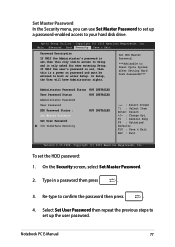
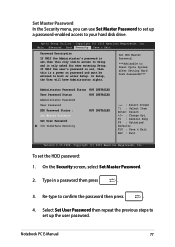
...use Set Master Password to set the HDD password: 1.
In Setup, the User will have Administrator rights. AMpatiino SeAtduvpanUcteidlityBo-otCopSyerciugrhitty(C) S2a0v1e1 &AmEexriitcan Megatrends, Inc. To set up the user password. Notebook PC E-Manual
77 Re-type to Power Cycle System after Setting Hard Disk Passwords***
Administrator Password Status NOT INSTALLED
User Password...
Users Manual for English Edition - Page 98


...
may also visit an authorized service center for further assistance. • The M.2 2280 slot does not support M.2 SATA SSD.
98
Notebook PC E-Manual WARNING! Installing an M.2 card
Refer to ensure maximum compatibility and reliability. You may vary per model but the module installation remains the same. • It is recommended that you install the M.2 card under professional
supervision...
Users Manual for English Edition - Page 105


... model. What should I turn on the Notebook PC. The brightness and color tone of your Notebook PC...system memory. Notebook PC E-Manual
105 Hardware FAQs
1. You may use the function keys or the display settings in your ... subsequently affects system performance, consult an authorized ASUS service center.
2. How can I maximize my Notebook PC 's battery life? A black dot, or sometimes a...
Users Manual for English Edition - Page 106


... reconnect them again to turn up . My battery charge indicator does not light up the speaker volume.
• Check if your speakers were set to mute.
• Check if a headphone jack is connected to enable your local ASUS service center for assistance.
106
Notebook PC E-Manual Press
to your local ASUS service center for assistance.
5. What should I hear...
Users Manual for English Edition - Page 115
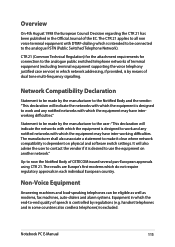
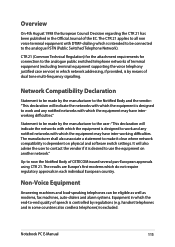
...issued several pan-European approvals using CTR 21. Notebook PC E-Manual
115
Statement to be connected to the analogue public switched telephone networks of terminal equipment (excluding terminal equipment supporting the voice telephony justified case service) in the Official Journal of dual tone ... the equipment is designed to use the equipment on physical and software switch settings.
Asus ROG G752VT Reviews
Do you have an experience with the Asus ROG G752VT that you would like to share?
Earn 750 points for your review!
We have not received any reviews for Asus yet.
Earn 750 points for your review!
