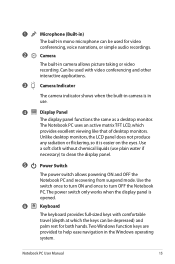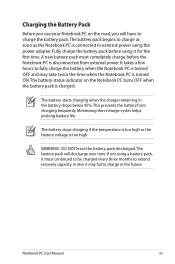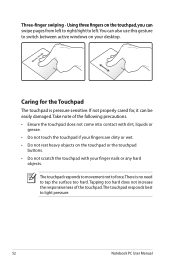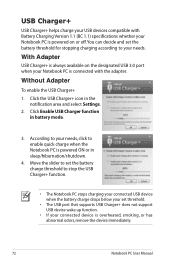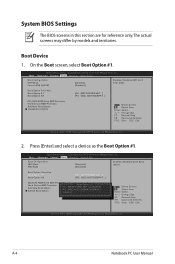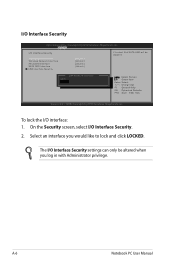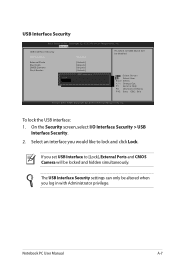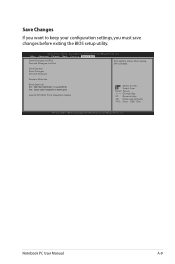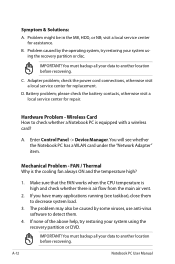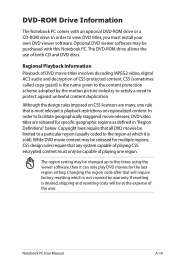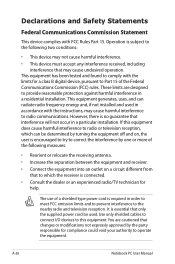Asus R503A Support Question
Find answers below for this question about Asus R503A.Need a Asus R503A manual? We have 1 online manual for this item!
Question posted by davidshoshitaishvili on August 31st, 2015
Need Help
hi, sorry for my english :) lost bios password for Asus R503A, can help me?
Current Answers
Answer #1: Posted by lawDaimy on August 31st, 2015 12:57 PM
Locate and remove CMOS battery for 15-20 seconds and put it back, that should clear the BIOS password.
watch the video link to locate cmos battery.
Thanks.
lawDaimy
Related Asus R503A Manual Pages
Similar Questions
Hay,how Can I Reset Bios Password For Asus X58c Please Help
(Posted by denniskarima90 7 months ago)
My Laptop Will Not Allow Me To Override The Password How Do I Do It Manualy
need to know how to overide password
need to know how to overide password
(Posted by gooberskiss 7 years ago)
I Have A Asus X502ca Laptop N The Screen Is Stuck On Sleep Mode Need Help To Fix
Need help to get rid of the blank screen to go on computer
Need help to get rid of the blank screen to go on computer
(Posted by baybiedoll1 10 years ago)
How Do I Reset Or Go Around Bios Password For My Asus Altec K53u Laptop
(Posted by ccwalk200 10 years ago)
Hi I Need Help :/
My Asus X54H computer doesnt boot.It just flashes some lights but screen is black.My friend said i n...
My Asus X54H computer doesnt boot.It just flashes some lights but screen is black.My friend said i n...
(Posted by mokili 10 years ago)