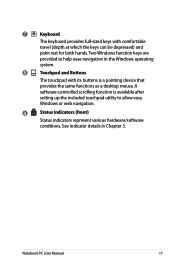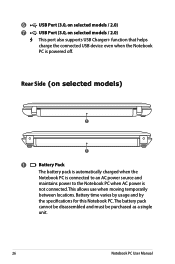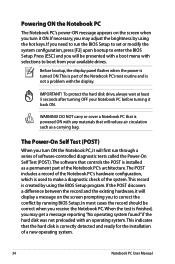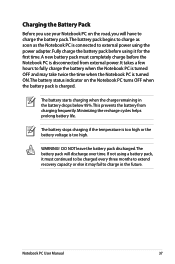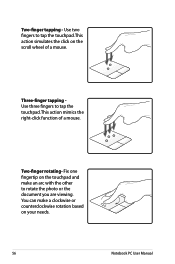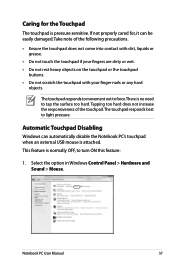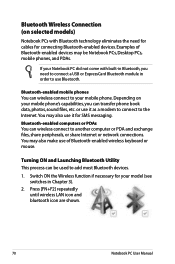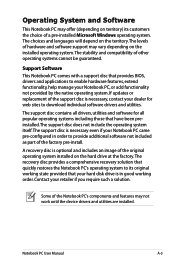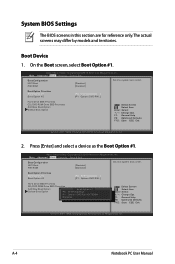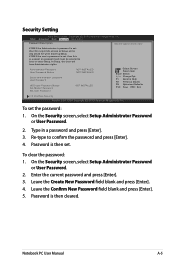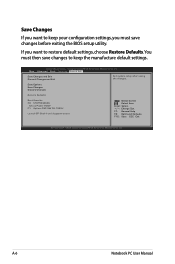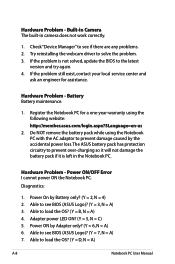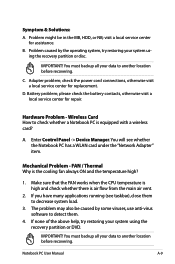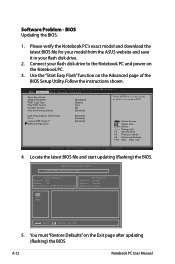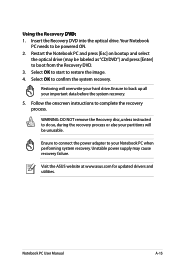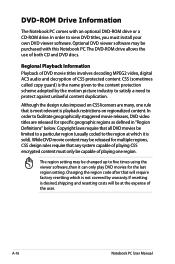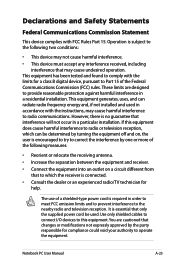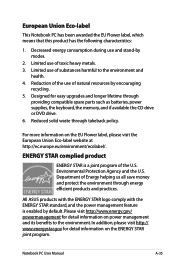Asus X54H Support Question
Find answers below for this question about Asus X54H.Need a Asus X54H manual? We have 1 online manual for this item!
Question posted by mokili on April 30th, 2013
Hi I Need Help :/
Current Answers
Answer #1: Posted by cljeffrey on May 1st, 2013 12:28 PM
Answer #2: Posted by TexasDeviL on April 30th, 2013 9:54 AM
If you dont have the disc anymore here is the steps you need to take to boot straight into the recovery partion.
Method One
Using the Recovery Partition(on selected models)
1. Press < F9 > during bootup.
2. Press [Enter] to select Windows Setup [EMS Enabled].
3. Select the language you want to recover and click Next.
4. Read the ASUS Preload Wizard messages and click Next.
5. Select a partition option and click Next. Partition options:
Recover Windows to first partition only.
This option deletes only the first partition and allows you to keep other partitions, and to create a new system partition as drive "C".
Recover Windows to entire HD.
This option deletes all partitions from your hard disk drive and creates a new system partition as drive "C".
Recover Windows to entire HD with two partitions.
This option deletes all partitions from your hard drive and creates two new partitions "C" (25%) and "D" (75%).
6. Follow the onscreen instructions to complete the recovery process.
Here is the page i got the steps from as there is additional information im sure you will find of value.
http://support.asus.com/Troubleshooting/detail.aspx?SLanguage=en&m=X54H&os=&no=1775
If you agree that the answer I provided is correct please remember to "accept" and/or mark it as "helpful" so I know I'm doing a good job. Thank you, I would really appreciate it.
[automotive mechanic and phone modding enthusiast]
Answer #3: Posted by TommyKervz on April 30th, 2013 10:05 AM
1. Unplug the AC adapter from the laptop
2. Take out the big battery as well
3. Wait 2 to 3 minutes
4. Then press and hold the power button for a full minute
5. Release the button and wait another full minute.
6. Now plug in the AC adaper (while the battery is outside) and power the laptop and observe.
If this does not work, you may have to try taking out the Ram out - power on - shup down -replace the Ram - power on and observe. Also try the following the same steps ubove but this time taking out the small sylver coin like bios battery.
Please repost for any other needfull assistance on this