Asus Q500A Support Question
Find answers below for this question about Asus Q500A.Need a Asus Q500A manual? We have 2 online manuals for this item!
Question posted by cybturro on September 12th, 2014
How Do I Restore My Asus Q500a With A Password
The person who posted this question about this Asus product did not include a detailed explanation. Please use the "Request More Information" button to the right if more details would help you to answer this question.
Current Answers
There are currently no answers that have been posted for this question.
Be the first to post an answer! Remember that you can earn up to 1,100 points for every answer you submit. The better the quality of your answer, the better chance it has to be accepted.
Be the first to post an answer! Remember that you can earn up to 1,100 points for every answer you submit. The better the quality of your answer, the better chance it has to be accepted.
Related Asus Q500A Manual Pages
User Guide for English Edition - Page 2


... NOT LIMITED TO THE IMPLIED WARRANTIES OR CONDITIONS OF MERCHANTABILITY OR FITNESS FOR A PARTICULAR PURPOSE.
ASUS ASSUMES NO RESPONSIBILITY OR LIABILITY FOR ANY ERRORS OR INACCURACIES THAT MAY APPEAR IN THIS MANUAL, ... OF BUSINESS, LOSS OF USE OR DATA, INTERRUPTION OF BUSINESS AND THE LIKE), EVEN IF ASUS HAS BEEN ADVISED OF THE POSSIBILITY OF SUCH DAMAGES ARISING FROM ANY DEFECT OR ERROR IN THIS...
User Guide for English Edition - Page 3


... loss, damages or claims based in contract, tort or infringement under this Warranty Statement.
or any other liability, you for which you are entitled to ASUS' suppliers and its suppliers, and your reseller are entitled to real property and tangible personal property; This limit also applies to claim damages from omission...
User Guide for English Edition - Page 4


... Charm bar 16 Snap feature...17 Wi-Fi connection 18 Disabling Airplane mode 18 Enabling Wi-Fi 18 Function keys...20 Function keys for ASUS Apps 21 Featured ASUS Apps 22 LifeFrame...22 Power4Gear Hybrid 24 USB Charger 26 Instant On...28 Remove everything and reinstall Windows 29 Shutting down your Notebook...
User Guide for English Edition - Page 5


... must be selected.
NOTE: This message contains additional information and tips that must be used for completing a series of using Windows® 8 plus the exclusive ASUS software applications included with your Notebook PC.
= Use the touchpad.
= Use the keyboard.
e7495_Win8_User_Guide.indd 5
8/13/12 2:47:53 PM This message contains important information...
User Guide for English Edition - Page 13


... Apps icon. Horizontal scroll bar
Launching the All Apps screen Right-click on your Start screen, you can also open other applications like the exclusive ASUS Software apps bundled with your Notebook PC through the All Apps screen.
User Guide for English Edition - Page 21


...
21
8/13/12 2:48:09 PM fn + C fn + V
toggles the ASUS Splendid Video Enhancement Technology app to launch ASUS apps. launches the ASUS LifeFrame app (see page 22 for more details)
fn + spacebar launches the ASUS Power4Gear Hybrid app (see page 24 for ASUS Apps
Your Notebook PC also comes with a special set of function...
User Guide for English Edition - Page 22


... + V
Archive toolbar
Action button Modes Capture
Function settings
Face Tracker Zoom in/out
Review bar
22
e7495_Win8_User_Guide.indd 22
8/13/12 2:48:09 PM
Featured ASUS Apps LifeFrame
Enhance your webcam as a security monitoring device, and play games using LifeFrame. Create snapshots, edit photos, record videos, record audio files, use your...
User Guide for English Edition - Page 26


... battery power.
Tick Enable USB Charger+ in your USB 3.0 charge port with the icon.
This also allows you to quick charge mobile devices via your ASUS Notebook PC's USB charge port. This feature can also be used even while your Notebook PC is available in battery mode.
26
e7495_Win8_User_Guide.indd 26...
User Guide for English Edition - Page 28


... Notebook PC. Performance mode This mode is on deep sleep mode (Deep S3) using Instant On. Click this to its last working state in your ASUS Notebook PC is default-enabled in two seconds, even after entering into deep sleep mode. NOTE: Deep S3 is a technology that lets you save more...
User Guide for English Edition - Page 29
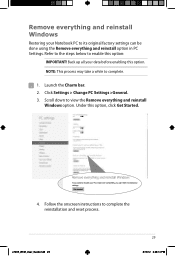
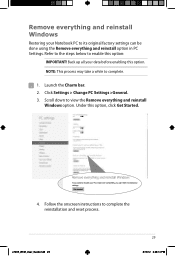
... option:
IMPORTANT!
Under this option. e7495_Win8_User_Guide.indd 29
29
8/13/12 2:48:14 PM Click Settings > Change PC Settings >General. 3. Remove everything and reinstall Windows
Restoring your data before enabling this option, click Get Started.
4. Refer to the steps below to complete the reinstallation and reset process.
User Manual - Page 2
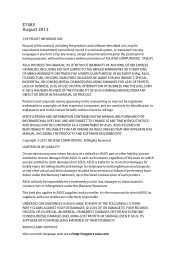
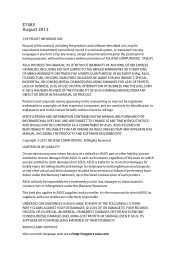
... any form or by any other liability, you are entitled to infringe.
IN NO EVENT SHALL ASUS, ITS DIRECTORS, OFFICERS, EMPLOYEES OR AGENTS BE LIABLE FOR ANY INDIRECT, SPECIAL, INCIDENTAL, OR ... IN THIS MANUAL, INCLUDING THE PRODUCTS AND SOFTWARE DESCRIBED IN IT.
All Rights Reserved. ASUS PROVIDES THIS MANUAL "AS IS"WITHOUT WARRANTY OF ANY KIND, EITHER EXPRESS OR IMPLIED,...
User Manual - Page 4


Function keys for ASUS Apps 41 Windows®8 keys 41 Multimedia control keys 42 Numeric keypad (on selected models 42 Using the optical drive (on selected models ... off 63 Remove everything and reinstall Windows 64 Turning your Notebook PC off 65 Putting your Notebook PC to sleep 65
Chapter 4: ASUS apps Featured ASUS Apps 68
LifeFrame...68 Power4Gear Hybrid 70
Notebook PC E-Manual
User Manual - Page 6
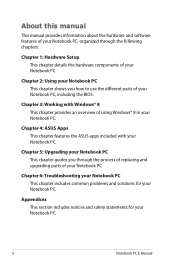
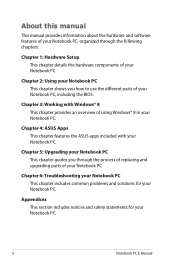
... software features of your Notebook PC, organized through the process of replacing and upgrading parts of your Notebook PC, including the BIOS. Chapter 4: ASUS Apps This chapter features the ASUS apps included with Windows® 8 This chapter provides an overview of your Notebook PC.
Notebook PC E-Manual
Chapter 6: Troubleshooting your Notebook PC...
User Manual - Page 29
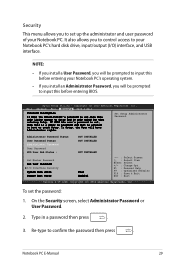
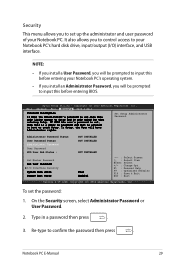
... when entering Setup. Main Advance Boot Security Save & Exit
Password Description
If ONLY the Administrator's password is set the password:
1.
Type in a password then press
.
3. F1 : General Help
F9 : Optimized... 2.15.1226.
Security
This menu allows you to set up the administrator and user password of your Notebook PC's hard disk drive, input/output (I /O Interface Security System ...
User Manual - Page 30
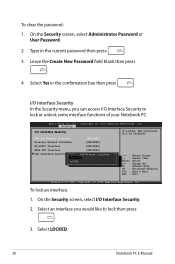
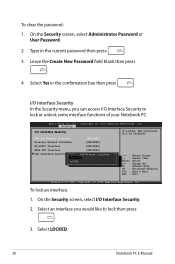
....
2. Copyright (C) 2012 American Megatrends, Inc. Copyright (C) 2012 American Megatrends, Inc. To clear the password:
1. Type in the confirmation box then press
. Select Yes in the current password then press
.
3. I /O Interface Security to lock then press .
3. LAN and Network Interface
[UNLOCKED]
Wireless Network Interface
[UNLOCKED]
HD AUDIO Interface
[UNLOCKED]
SATA ODD...
User Manual - Page 32
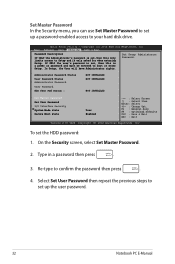
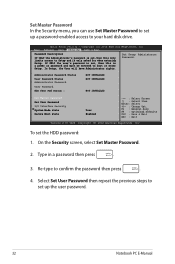
...In Setup, the User will have Administrator rights.
Type in a password then press
.
3. AAppttiioo SSeettuupp UUttiilliittyy -- Administrator Password Status User Password Status Administrator Password
User Password HDD User Pwd Status :
NOT INSTALLED NOT INSTALLED
NOT INSTALLED
Set Master Password Set User Password I/O Interface Security System Mode state Secure Boot state
User Enabled...
User Manual - Page 33
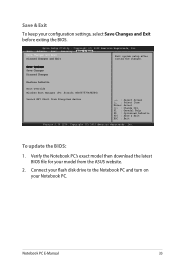
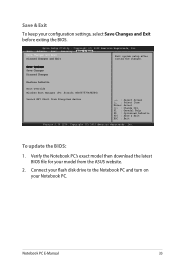
Save Options Save Changes Discard Changes
Restore Defaults
Boot Override Windows Boot Manager (PO: Hitachi HTS547575A9E384)
Launch EFI Shell from the ASUS website.
2. Copyright (C) 2012 American Megatrends, Inc. To update the BIOS:
1.
Verify the Notebook PC's exact model then download the latest BIOS file for your configuration ...
User Manual - Page 34
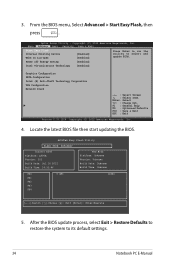
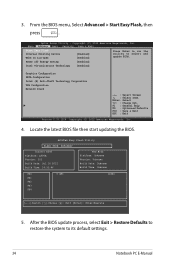
... file then start updating the BIOS. After the BIOS update process, select Exit > Restore Defaults to restore the system to select and update BIOS. Main Advance Boot Security Save & Exit
Start...(C) 2012 American Megatrends, Inc.
4. ASUSTek Easy Flash Utility
FLASH TYPE: W25Q64BV
Current BIOS Platform: Q500A Version: 202 Build Date: Jul 16 2012 Build Time: 14:53:46
New BIOS Platform: Unknown...
User Manual - Page 82


... not work. IMPORTANT! My Notebok PC does not wake up all your data to another location before restoring your Notebook PC to its factory default settings. If the problem still exists, contact your local ASUS Service Center for assistance.
82
Notebook PC E-Manual
Solutions
Update the BIOS to its factory settings.
•...
User Manual - Page 83


... not turn it in the Notebook PC's hard disk drive.
Download the latest Power4Gear utility from the ASUS website and reinstall it on . IMPORTANT! Back up all your data to another location before restoring your Notebook PC to the power adapter but does not load the BIOS or the operating system, the...
Similar Questions
How Many And Where Are The Usb Ports On The Asus Q500a?
Cannot find it/them.
Cannot find it/them.
(Posted by robtcrogers 11 years ago)
Is There A Printed Owners Manual For An Asus Q500a-bsi5no4?
(Posted by njjarvly 11 years ago)

