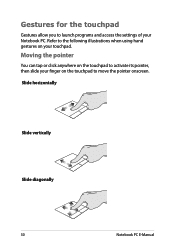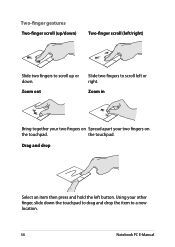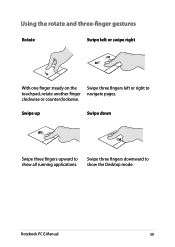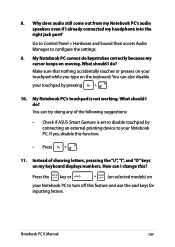Asus PU301LA Support Question
Find answers below for this question about Asus PU301LA.Need a Asus PU301LA manual? We have 1 online manual for this item!
Question posted by luciaburatti on April 23rd, 2014
Disabling Touchpad
I need to disable my touchpad while using keyboard (on PU301LA and Linux Elementary OS). I tried keys fn + f9, but it doesn't work.
Current Answers
Answer #1: Posted by waelsaidani1 on April 24th, 2014 1:41 PM
Related Asus PU301LA Manual Pages
Similar Questions
I Have Asus K53s-k53sm Laptop..so I Need All Drivers On Windows 8.1!
Hi, I have Asus k53s-k53sm laptop..so i need all drivers on windows 8.1 64bit... Please provide driv...
Hi, I have Asus k53s-k53sm laptop..so i need all drivers on windows 8.1 64bit... Please provide driv...
(Posted by bhaskarbavundla 9 years ago)
Asus K70ad, Tyoiiv: Touchpad Problem. I Need To Disactivate It!
Hello everyone, Further to my first post of 13 June, I'm sorry to say that pressing FN and F9 simul...
Hello everyone, Further to my first post of 13 June, I'm sorry to say that pressing FN and F9 simul...
(Posted by Pontet39 10 years ago)