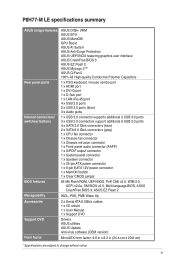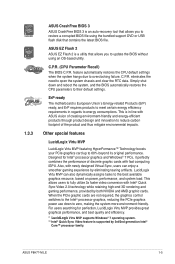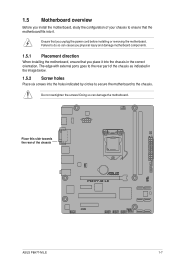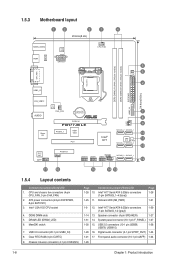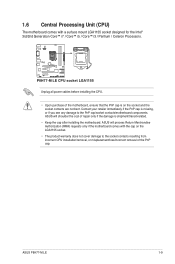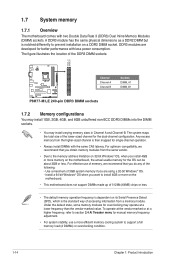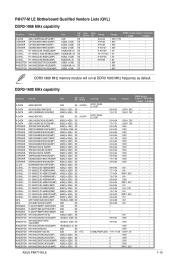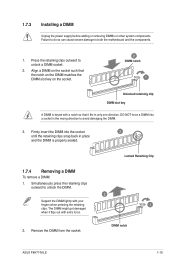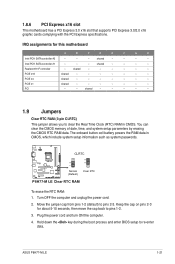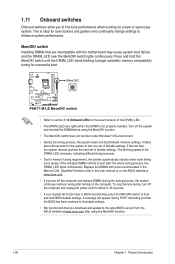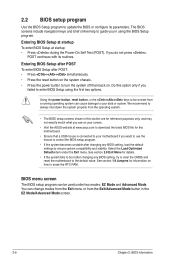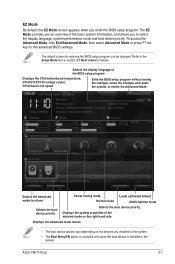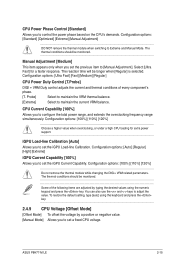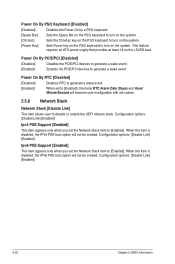Asus P8H77-M LE Support Question
Find answers below for this question about Asus P8H77-M LE.Need a Asus P8H77-M LE manual? We have 1 online manual for this item!
Question posted by lillianstaiti3 on August 31st, 2016
Is There A Wifi Key On The Keyboard To Turn On Or Off The Wifi?
Is there a wifi key on the keyboard to turn on or off the wifi?
Current Answers
Related Asus P8H77-M LE Manual Pages
Similar Questions
We're Is The Wifi?
I can't find the wifi or were it would be. Can anyone help?
I can't find the wifi or were it would be. Can anyone help?
(Posted by Whoshotjr57 1 year ago)
I Have An Asus Motherboard Asus/p8z68-v Pro Lga1155 R With An Intel I7 2600k.
I have 3 operating systems on 2 different drives. The BIOS will not read the keyboard or mouse to al...
I have 3 operating systems on 2 different drives. The BIOS will not read the keyboard or mouse to al...
(Posted by sunnybird 7 years ago)
Asus P8h61-m Le/usb3 Cannot Boot
My Asus Motherboard P8H61-M LE Rev. 3.0 failed to boot-up or no boot sequence, black screen and no k...
My Asus Motherboard P8H61-M LE Rev. 3.0 failed to boot-up or no boot sequence, black screen and no k...
(Posted by Anonymous-156286 8 years ago)
How Do You Turn Off The Sleep Mode On A Asus M5a78l-m Lx Plus Motherboard
(Posted by mcstutcom 10 years ago)
Installed Server , Keyboard Won't Turn On
I built a Server/Workstation with the ASUS Z8NA-D6 and once I put it all together and start it up I ...
I built a Server/Workstation with the ASUS Z8NA-D6 and once I put it all together and start it up I ...
(Posted by tgraeb 13 years ago)