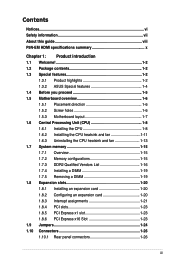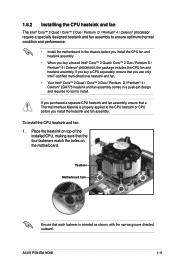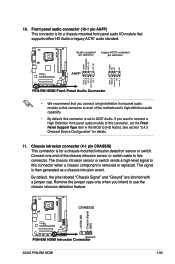Asus P5N-EM HDMI Support Question
Find answers below for this question about Asus P5N-EM HDMI.Need a Asus P5N-EM HDMI manual? We have 3 online manuals for this item!
Question posted by no63112 on February 24th, 2013
Does This Board Make Your Dick Bigger
well does it
Current Answers
Answer #2: Posted by cljeffrey on February 26th, 2013 1:17 PM
If you are looking for a board that puts hair on your chest I would suggest you look into our crosshair V formula-Z or any or our ROG series motherboard.
http://www.asus.com/Motherboard/
http://www.asus.com/Motherboard/
Related Asus P5N-EM HDMI Manual Pages
Similar Questions
Asus M3a78-em Battery Question
This is something I've never seen in my life I bought a asus m3a78-em motherboard for my kids first ...
This is something I've never seen in my life I bought a asus m3a78-em motherboard for my kids first ...
(Posted by mskonecki01 2 years ago)
Asus P5n-em Hdmi - Motherboard - Micro Atx - Lga775 Socket - Geforce 7100
Is this motherboard supported in windows 7 ?
Is this motherboard supported in windows 7 ?
(Posted by jgferguson 9 years ago)
Installed New Ram. Loads The Motherboard, Blue Screen When Loading Os. Why?
brother uses an ASUS P5N-EM HDMI motherboard. system was running perfectly until I installed Kingsto...
brother uses an ASUS P5N-EM HDMI motherboard. system was running perfectly until I installed Kingsto...
(Posted by skyfall 11 years ago)
Asus P4ge Mx Do Not Shut Down
my motherboard asus p4ge-mx no power off cpu:2.4hz celeron
my motherboard asus p4ge-mx no power off cpu:2.4hz celeron
(Posted by rosealice73 11 years ago)