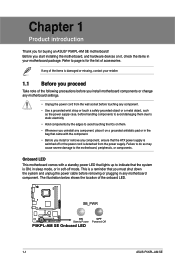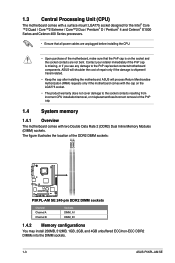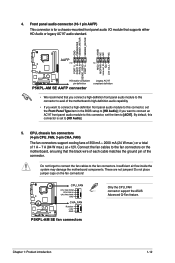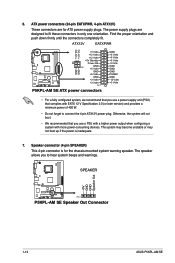Asus P5KPL-AM SE Support Question
Find answers below for this question about Asus P5KPL-AM SE - Motherboard - Micro ATX.Need a Asus P5KPL-AM SE manual? We have 2 online manuals for this item!
Question posted by habibghavidel on January 7th, 2021
Schematic Asus P5kpl-am Se
</s></s>Hello, I am from Iran. Please schematic of Asus p5kpl-am-se motherboardI hope you realize that there are no facilities inside Iran. As you can see in the second picture, a transistor has exploded and I do not know its specifications. I am ashamed to use Google to write in English. Thank you.
Current Answers
Related Asus P5KPL-AM SE Manual Pages
Similar Questions
Which Graphics Is Compatible For This Graphic Card
Which graphics is compatible for this graphic card
Which graphics is compatible for this graphic card
(Posted by Anonymous-174181 10 months ago)
We're Is The Wifi?
I can't find the wifi or were it would be. Can anyone help?
I can't find the wifi or were it would be. Can anyone help?
(Posted by Whoshotjr57 1 year ago)
Asus P5n-em Hdmi - Motherboard - Micro Atx - Lga775 Socket - Geforce 7100
Is this motherboard supported in windows 7 ?
Is this motherboard supported in windows 7 ?
(Posted by jgferguson 9 years ago)
Problem With System Connector On Board
Hi, im having problems with the power switch. It's not the wire it's not the power source The pro...
Hi, im having problems with the power switch. It's not the wire it's not the power source The pro...
(Posted by erickhormazabal96 11 years ago)
No Power At All
I just got a brand new a Slim tower:Sentey Slim 2420 Slim Flex Case w/ Power Supply SECC .7mm 2x USB...
I just got a brand new a Slim tower:Sentey Slim 2420 Slim Flex Case w/ Power Supply SECC .7mm 2x USB...
(Posted by salik00 11 years ago)