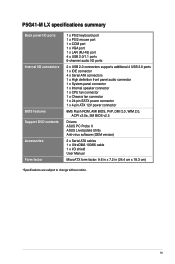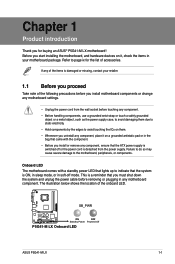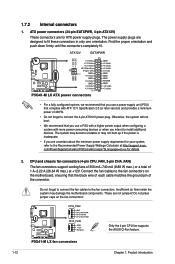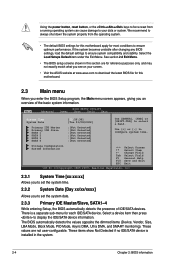Asus P5G41-M LX2 Support Question
Find answers below for this question about Asus P5G41-M LX2.Need a Asus P5G41-M LX2 manual? We have 1 online manual for this item!
Question posted by akwesibenjamin66 on April 16th, 2015
About My Asus Desktop It Does'nt Display Anything
The person who posted this question about this Asus product did not include a detailed explanation. Please use the "Request More Information" button to the right if more details would help you to answer this question.
Current Answers
Related Asus P5G41-M LX2 Manual Pages
Similar Questions
With My Graphics Card Installed, No Display Is Shown, Q Code B2 And One Beap
I recently upgraded parts for my computer. After installing my gtx 770 onto the Asus Crosshair V for...
I recently upgraded parts for my computer. After installing my gtx 770 onto the Asus Crosshair V for...
(Posted by jbehnke7 9 years ago)
Asus P5g41-m Lx Start Up But No Display Shown
(Posted by Anonymous-144925 9 years ago)
After 1 Year Using,suddenly No Display On Monitor,nor With Dvi-d Or Hdmi
after 1 year using,suddenly no display on monitor,nor with dvi-d or hdmi
after 1 year using,suddenly no display on monitor,nor with dvi-d or hdmi
(Posted by jami9902 11 years ago)
No Display During Boot Up
Why is it that there is no display during startup. Usually there is beeping, but there is not. why??
Why is it that there is no display during startup. Usually there is beeping, but there is not. why??
(Posted by jayblack679 11 years ago)
No Display In The Monitor
How To Troubleshoot The Motherboard
no display in the monitor but when connected to another computer no problempls help me to troublesho...
no display in the monitor but when connected to another computer no problempls help me to troublesho...
(Posted by jersonsdnnn 12 years ago)