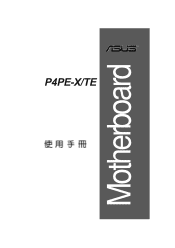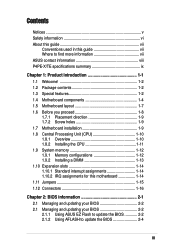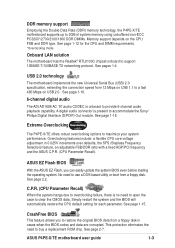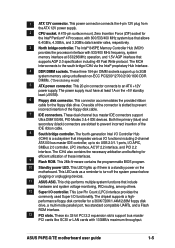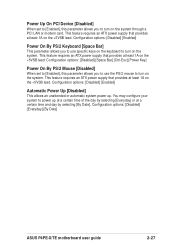Asus P4PE-X TE Support Question
Find answers below for this question about Asus P4PE-X TE.Need a Asus P4PE-X TE manual? We have 2 online manuals for this item!
Question posted by ftasdemir398 on May 4th, 2018
Display Card
howdy, motherboard of on display driver card no. model the which im not sure? already monitor cord standard not. monitor cord where plugging im?
Current Answers
Related Asus P4PE-X TE Manual Pages
Similar Questions
No Vga Out
no key board work .no display (no VGA out)mouse LED light..processor and other heatzinks are heating
no key board work .no display (no VGA out)mouse LED light..processor and other heatzinks are heating
(Posted by piyabandu7d 1 year ago)
How Can I Boot P4pe-x/te Motherboard From Usb Flash Memory?
is there any Bios update or any other way to boot P4pe-X TE motherboard From a usb Flash memory?P4PE...
is there any Bios update or any other way to boot P4pe-X TE motherboard From a usb Flash memory?P4PE...
(Posted by Barfess 5 years ago)
Error
I keep getting the error message "driver has stopped responding and recovered"
I keep getting the error message "driver has stopped responding and recovered"
(Posted by wiley0ne 7 years ago)
Sli
computer won't start with 2 980 gtx strix card in sli with bridge connector all power leads connecte...
computer won't start with 2 980 gtx strix card in sli with bridge connector all power leads connecte...
(Posted by spandexhead 8 years ago)
I have asus h61m-k motherboard. Sound driver show can installed The Drivers.
(Posted by anjiuk 10 years ago)