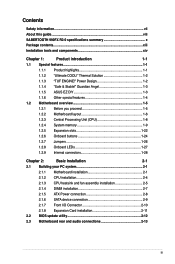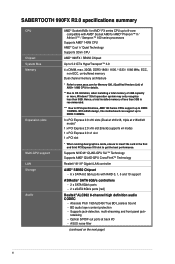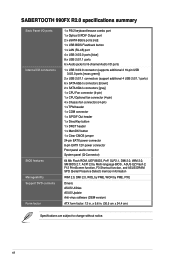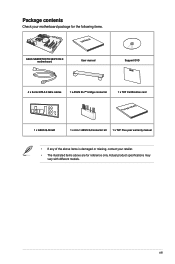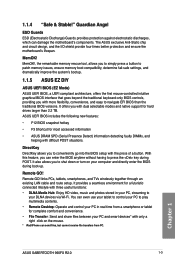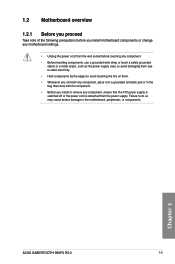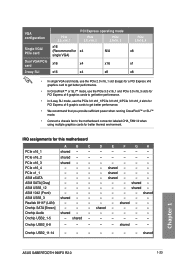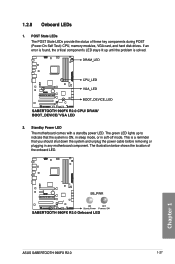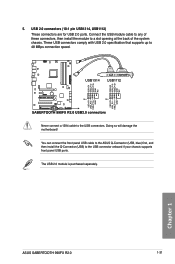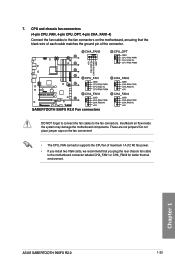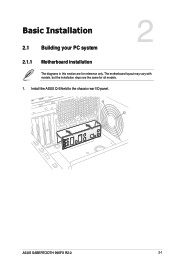Asus SABERTOOTH 990FX R2.0 Support Question
Find answers below for this question about Asus SABERTOOTH 990FX R2.0.Need a Asus SABERTOOTH 990FX R2.0 manual? We have 1 online manual for this item!
Question posted by spandexhead on February 23rd, 2016
Sli
computer won't start with 2 980 gtx strix card in sli with bridge connector all power leads connected from 1000 w PSU but will with just one installed it works fine?
Current Answers
Answer #1: Posted by hzplj9 on February 23rd, 2016 3:04 PM
Referring to the user guide chapter 5 explains how to install the device's. However you need to read chapter 2 as to the correct slots to use and also have the correct motherboard. You only state the graphics card model and no information re the M/B so that is all I have found. You can get the guide here if you do not have one available.
http://www.manualslib.com/manual/479534/Asus-Sabertooth-990fx.html
Hope that helps. If still no luck post another question with as much information you can and what tests you have performed.
Related Asus SABERTOOTH 990FX R2.0 Manual Pages
Similar Questions
M2n Mx Se Motherboard Support Windows 10 ?
M2N MX SE motherboard support windows 10 ?
M2N MX SE motherboard support windows 10 ?
(Posted by mrvijay6335 9 months ago)
I Need A Drawing Of The Asus Sabertooth 990fx R2.0 Motherboard Layout
(Posted by stephenmark1 3 years ago)
I Have Just Installed The Above Motherboard But My System Isn't Booting Up
(Posted by Jetibble 10 years ago)
Motherboard M5a99x Evo R2.0
what is the best memory for this motherboard I think I would like gskills or sniper with a 7 latency...
what is the best memory for this motherboard I think I would like gskills or sniper with a 7 latency...
(Posted by jjmmkkff 10 years ago)