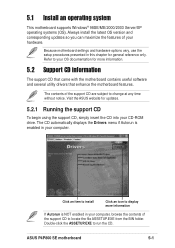Asus P4P800 SE Support Question
Find answers below for this question about Asus P4P800 SE.Need a Asus P4P800 SE manual? We have 3 online manuals for this item!
Question posted by perjerker on November 20th, 2014
I Need A Support Cd. Were Can I Download Latest Version?
Current Answers
Answer #1: Posted by SoCalWoman on November 20th, 2014 4:39 PM
You can go to the downloads page on the ASUS support website for your model located HERE
Once at the link, choose your operating system in the dropdown menu for a list of available downloads, manuals, updates, etc for your ASUS Model
Much appreciation to those who acknowledge our members for their contribution toward finding a solution.
~It always seems impossible until it is done~
Nelson Mandela
Related Asus P4P800 SE Manual Pages
Similar Questions
Hello, am using Asus p5gc-vm desktop pc.After an attempt to update the bios of my pc, something went...
The Kindle Ap was preloaded on my ASUS Notebook and worked fine until just recently. Now when I tap ...
There's no official support for ASUS K8N-DRE, but can Wib& still run on it? TIA.