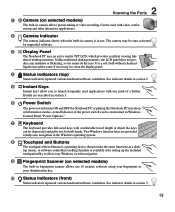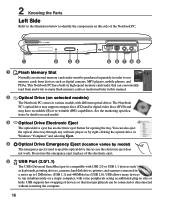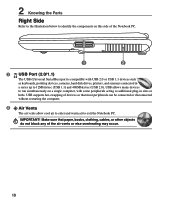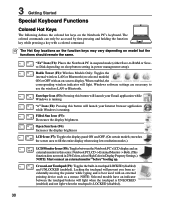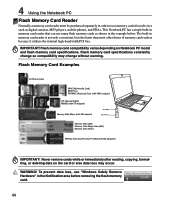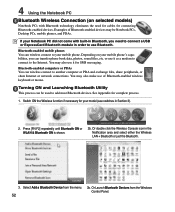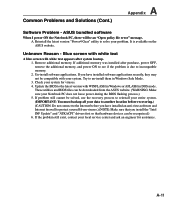Asus N80Vb Support Question
Find answers below for this question about Asus N80Vb.Need a Asus N80Vb manual? We have 1 online manual for this item!
Question posted by lkn4latins on July 21st, 2012
Asus N80vb Not Recognizing Built In Camera And Bluetooth.
Current Answers
Answer #1: Posted by cljeffrey on July 25th, 2012 2:38 PM
Looks like what happens when you try to install windows 7 some issues have been know to come up. Have you tried updating the drivers
Have you tried going into device manager and selecting the webcam and try rolling back the drivers.
Here is a link below with some of those issues when you upgrade to windows 7.
If you have any questions or comments you can email me at [email protected]
ASUS strives to meet and exceeds our customer expectations within our warranty policy.
Regards,
Jeffrey ASUS Customer Loyalty
Related Asus N80Vb Manual Pages
Similar Questions
My VGA Camera cable was damaged by getting caught in the screen hinge. I cannot seem to find a sourc...
I Th laptop came with Windows 7 Home Premium. I updated to Window 10 and everything has now been hor...
I purchased this laptop with Ubuntu but enable to start it .Help deeply appreciated
Hello, I have an ASUS K70AB-TY079D with windows7 proffesional. Is still covered by warranty. The l...