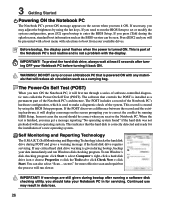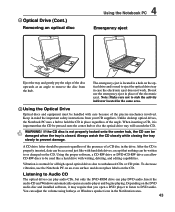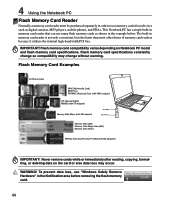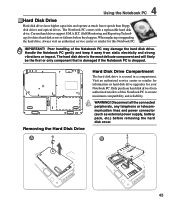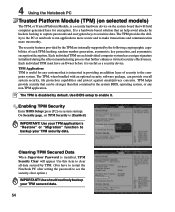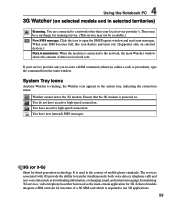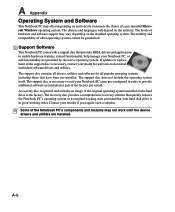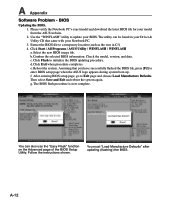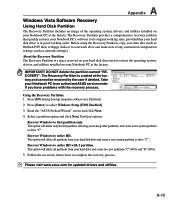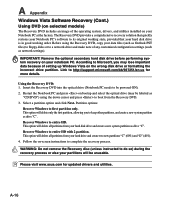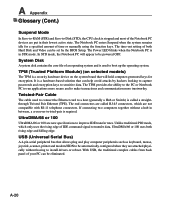Asus N80Vb Support and Manuals
Get Help and Manuals for this Asus item

Most Recent Asus N80Vb Questions
Asus N80vb Not Recognizing Built In Camera And Bluetooth.
I was given this in lue of payment. It had Windows 7 installed. I have gotten it to recognize the Mi...
I was given this in lue of payment. It had Windows 7 installed. I have gotten it to recognize the Mi...
(Posted by lkn4latins 11 years ago)
Asus N80Vb Videos
Popular Asus N80Vb Manual Pages
Asus N80Vb Reviews
We have not received any reviews for Asus yet.