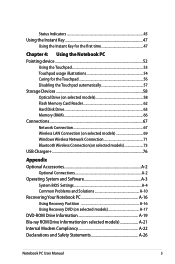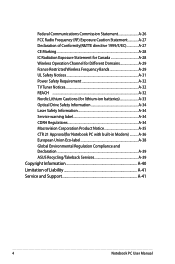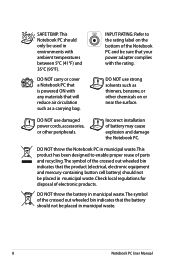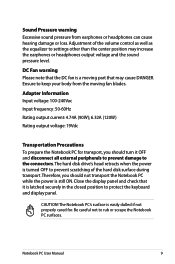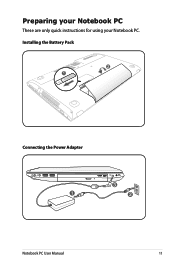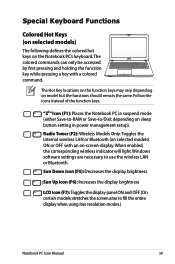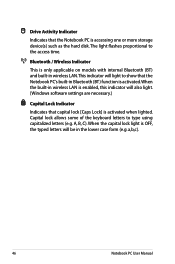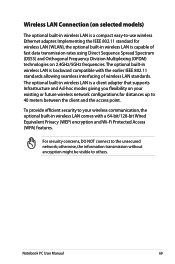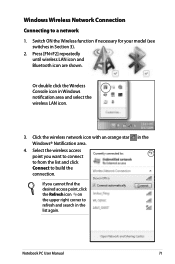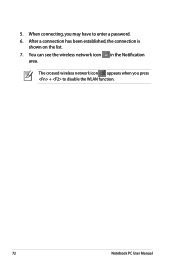Asus N76VJ Support Question
Find answers below for this question about Asus N76VJ.Need a Asus N76VJ manual? We have 1 online manual for this item!
Question posted by weyrsinger on October 8th, 2014
Repairing My Wireless Adapter
My wireless randomly disappears every once in a while. Usually "diagnose connection" will fix it, but it happens often enough to be really annoying. I've diagnosed that it's not a software or firmware problem and that it must be a loose cable. I'm a graduate student and I need my laptop all the time so I can't afford to send it in for repairs and be without it for a month or more, plus it seems like the simple kind of thing I could fix myself. Can anyone post a diagram of the inside of the laptop showing where the wireless adapter is so I can check that it's hooked up properly? Thanks
Current Answers
Answer #1: Posted by TheWiz on October 8th, 2014 1:06 PM
The wireless card is usually located underneath a panel on the bottom of the laptop. You can identify it by the two red and white (or possibly white and black) antenna cables that are connected to it. Chances are slim that the connection is loose though. You might have to replace the card entirely.
Related Asus N76VJ Manual Pages
Similar Questions
Thanks. Managed To Get On To Advanced Repair Settings And Have Ran System Start
up repair s number of times which hadn't worked as well as running system restore a number of times ...
up repair s number of times which hadn't worked as well as running system restore a number of times ...
(Posted by Abbiehobbs77 8 years ago)
How Do I Disassemble My N76vj
i need a how to on how to get the back off and access my motherboard as I broke the subwoofer audio ...
i need a how to on how to get the back off and access my motherboard as I broke the subwoofer audio ...
(Posted by sorcerertechclark69 10 years ago)
Why Does My Asus N76vj Turn Off By Itself?
I asked this question on Marh 8th ... I returned that Asus for a refund ... Bought another this time...
I asked this question on Marh 8th ... I returned that Asus for a refund ... Bought another this time...
(Posted by sharenep 10 years ago)
Why Does My Asus N76vj Turn Off.
Why does my Asus N76VJ turn off? Using power cord or a fully charged battery. No matter if I am read...
Why does my Asus N76VJ turn off? Using power cord or a fully charged battery. No matter if I am read...
(Posted by Sharenedp 11 years ago)
How Do I Disconnect From Wireless
i HAVE A CABLE CONNECTION THAT i WANT TO SWITCH TO.
i HAVE A CABLE CONNECTION THAT i WANT TO SWITCH TO.
(Posted by ngern2 11 years ago)