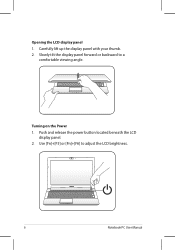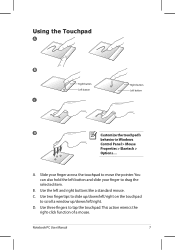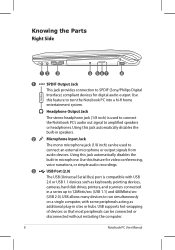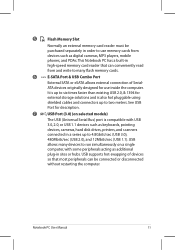Asus N53SN-XV1 Support Question
Find answers below for this question about Asus N53SN-XV1.Need a Asus N53SN-XV1 manual? We have 1 online manual for this item!
Question posted by isaac598 on July 2nd, 2012
New Is Displaying 'empty'
Current Answers
Answer #1: Posted by cljeffrey on August 8th, 2012 4:31 PM
Looks like you will have to restart your computer and try going back to windows and you should be able to see files under new.
What program are you trying to open that you get a empty box.
If you have any questions or comments you can email me at [email protected]
ASUS strives to meet and exceeds our customer expectations within our warranty policy.
Regards,
Jeffrey ASUS Customer Loyalty
Related Asus N53SN-XV1 Manual Pages
Similar Questions
Asus k53e only charges intermittently, have to wiggle the power cable, and have it just so to keep i...
how do I adjust the display settings such as brightness, contrast etc on the asus q550lf
how do i tund mu mous pad on or of and how to turl on all the led lightd on my asus g71gx laptop