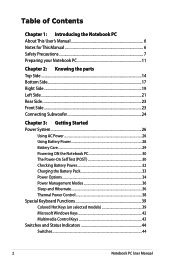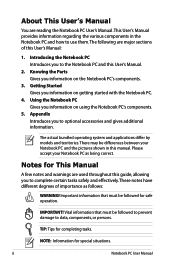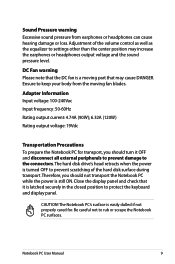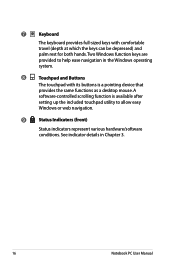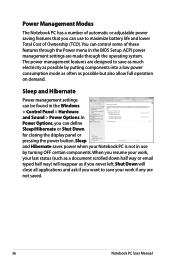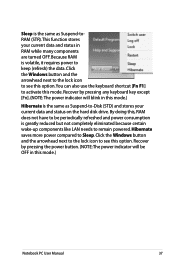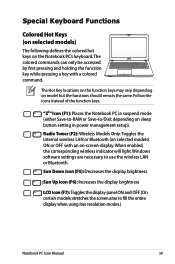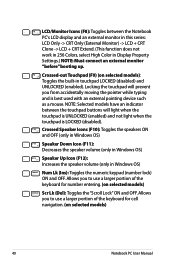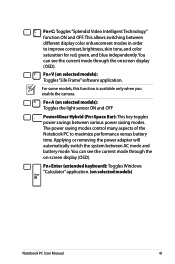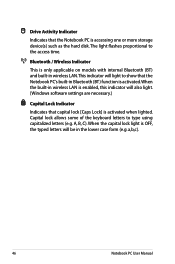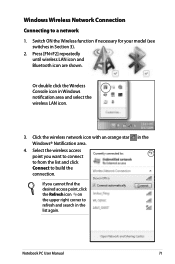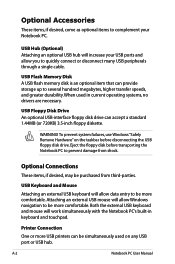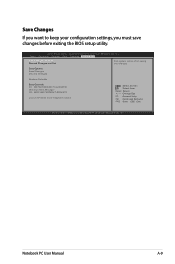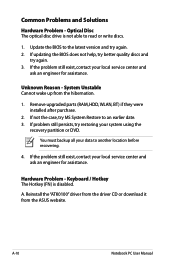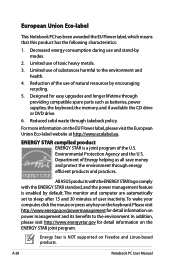Asus N46VJ Support Question
Find answers below for this question about Asus N46VJ.Need a Asus N46VJ manual? We have 1 online manual for this item!
Question posted by Dayita4 on December 12th, 2012
Retroiluminated Keyboard
I want to know if N46vj has retroiluminated keyboard and if it is, how can I enable it.
Thank you
Current Answers
Related Asus N46VJ Manual Pages
Similar Questions
Asus U56e Lid Switch
when i close the lid the laptop goes to sleep as it should. But i have to reopen it several times be...
when i close the lid the laptop goes to sleep as it should. But i have to reopen it several times be...
(Posted by dandmanm 2 years ago)
Asus U43f-bba7 Processor Upgrade
I have an Asus U43F-BBA7 laptop that I want to upgrade the processor in. It currently has a i5-460m ...
I have an Asus U43F-BBA7 laptop that I want to upgrade the processor in. It currently has a i5-460m ...
(Posted by tkdunit 9 years ago)
Asus X53e Ipb Needed
How/where can I download an illustrated parts list for the ASUS X53E laptop. I need to know part num...
How/where can I download an illustrated parts list for the ASUS X53E laptop. I need to know part num...
(Posted by Bmullins3 10 years ago)
Need To Re-install Bios In My R704a 17' Laptop
Need to re-install BIOS in my R704A 17" laptop. Please provide the directions/instructions. Thanks!
Need to re-install BIOS in my R704A 17" laptop. Please provide the directions/instructions. Thanks!
(Posted by borodkins 10 years ago)
My Keyboard Does Not Work The Laptops Is Under Guarantee How Can I Get A Knew Ke
Who Should I Contact Argos Said Asus Will Repair It I Have Lots Of Programs Ie Autocad And Eng Studi...
Who Should I Contact Argos Said Asus Will Repair It I Have Lots Of Programs Ie Autocad And Eng Studi...
(Posted by SNRO4FYL 11 years ago)