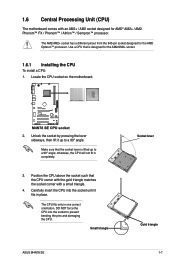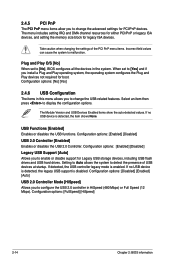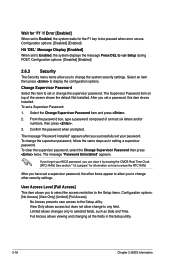Asus M4N78 SE Support Question
Find answers below for this question about Asus M4N78 SE.Need a Asus M4N78 SE manual? We have 2 online manuals for this item!
Question posted by ismas77 on March 7th, 2018
Cpu Over Voltage
Current Answers
Answer #1: Posted by BusterDoogen on March 7th, 2018 4:40 PM
I hope this is helpful to you!
Please respond to my effort to provide you with the best possible solution by using the "Acceptable Solution" and/or the "Helpful" buttons when the answer has proven to be helpful. Please feel free to submit further info for your question, if a solution was not provided. I appreciate the opportunity to serve you!
Related Asus M4N78 SE Manual Pages
Similar Questions
M2N MX SE motherboard support windows 10 ?
I would like to ask on how to enable the asus prime a320m-f onboard graphics card YT said that i wou...
i have problem in instlation win7 with p5ld2 se series motherboard. it has no s
Does motherboard M5A78L le, supports amd flagship cpu fx-8350?