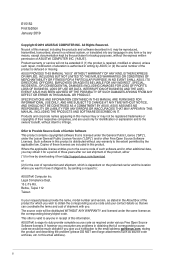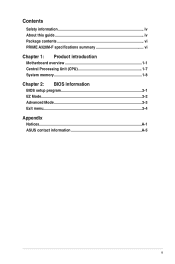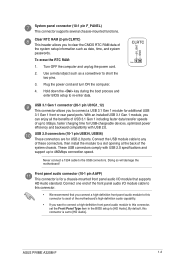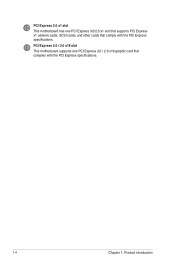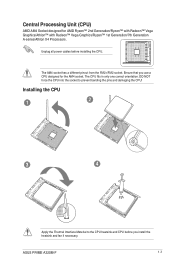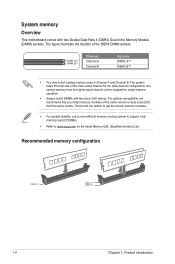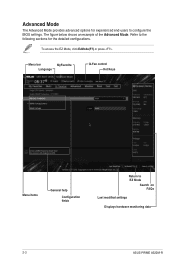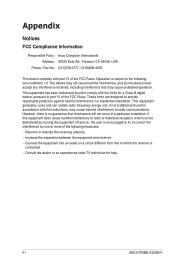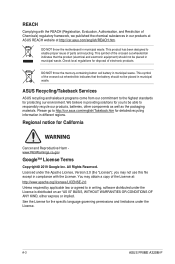Asus PRIME A320M-F Support Question
Find answers below for this question about Asus PRIME A320M-F.Need a Asus PRIME A320M-F manual? We have 1 online manual for this item!
Question posted by marcuspearce08 on March 20th, 2022
Prime A320m-f Enable Onboard Graphics
Current Answers
Answer #1: Posted by SonuKumar on March 20th, 2022 7:37 AM
Step 1: Hold or tap the 'Delete' key immediately after powering on the system to enter the bios. Step 2: Use the arrow keys to choose 'Advanced' menu > System Agent (SA) Configuration\Graphics Configuration > iGPU Multi-Monitor setting > Enable as below. Press the 'F10' key to save and exit.
How do I enable GPU in ASUS BIOS?
How do I enable GPU in BIOS?
Open the BIOS menu. ...
Select the "Advanced" tab using the left/right arrow keys.
Select the "Video Configuration" option using the "Up/Down" arrow keys. ...
Select the "PCI-Express Graphics" option and press "Enter."
Press "F10" to save the new settings.
Please respond to my effort to provide you with the best possible solution by using the "Acceptable Solution" and/or the "Helpful" buttons when the answer has proven to be helpful.
Regards,
Sonu
Your search handyman for all e-support needs!!
Answer #2: Posted by Technoprince123 on March 20th, 2022 7:41 AM
Please response if this answer is acceptable and solw your problem thanks
Related Asus PRIME A320M-F Manual Pages
Similar Questions
Which graphics is compatible for this graphic card
I have ddr2 grahphics card is not support . How to support my ddr2 graphics card....
hi , i wonder if you guys can help me , i have the P5N-D AI LIFESTYLE motherboard with the sli ready...
Can Some Advise Me What Graphic Cards Can Be Used With The Asus P5p41d M/board.