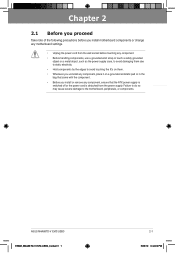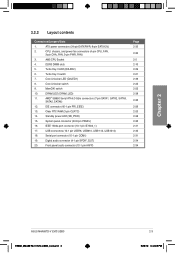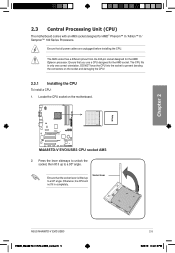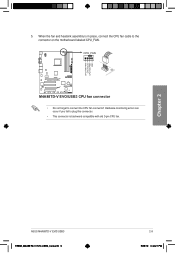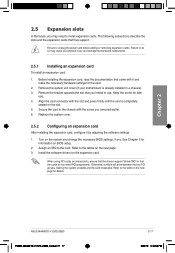Asus M4A88TD-V EVO/USB3 Support Question
Find answers below for this question about Asus M4A88TD-V EVO/USB3.Need a Asus M4A88TD-V EVO/USB3 manual? We have 2 online manuals for this item!
Question posted by w9ve on March 11th, 2012
No Power At Usb3 Connectors On Mb
Neither USB2 or USB3 thumb drive LED's light when plugged into USB3 connectors on back panel of MB. These devices work fine in the USB2 slots. Any help?
Current Answers
Related Asus M4A88TD-V EVO/USB3 Manual Pages
Similar Questions
Urdu Boot
does this motherboard support UEFI so I can use a hard drive over 2tb
does this motherboard support UEFI so I can use a hard drive over 2tb
(Posted by frank96829 11 months ago)
Sli
computer won't start with 2 980 gtx strix card in sli with bridge connector all power leads connecte...
computer won't start with 2 980 gtx strix card in sli with bridge connector all power leads connecte...
(Posted by spandexhead 8 years ago)
Asus Z87m Plus Will Not Boot Windows 7 Install Disc
I recently built a computer using an Asus Z87M Plus motherboard, Intel i5 4670k, 16 gb ram, 1TB hard...
I recently built a computer using an Asus Z87M Plus motherboard, Intel i5 4670k, 16 gb ram, 1TB hard...
(Posted by kwakuapraku 10 years ago)
Replace Cpu
Hi, pls, will be working fine and compatible this CPUhttp://www.ebay.com/itm/INTEL-SLGU5-Celeron-Dua...
Hi, pls, will be working fine and compatible this CPUhttp://www.ebay.com/itm/INTEL-SLGU5-Celeron-Dua...
(Posted by jozeflacko 11 years ago)