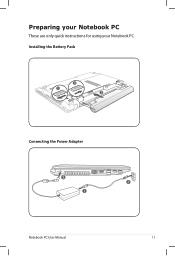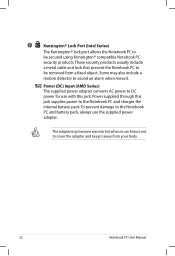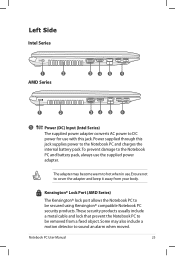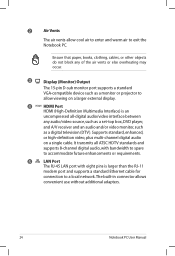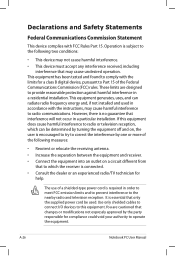Asus K55N Support Question
Find answers below for this question about Asus K55N.Need a Asus K55N manual? We have 1 online manual for this item!
Question posted by Anonymous-123310 on October 26th, 2013
Replace Screen Or Re-install Cable For Asus K55n.
I need to replace the screen to my AsuS K55N, or simply re-install the cable between the keypad and the screen and the unit and have not done so in the past. My screen intermittently goes off, usually at the most inorportuned times, and I am going crazy with this lap top and that intermittent problem. Could you please help me with step-by-step directions in replacing the screen or simply re-installing it so the cable is properly hooked up to the screen and keypad. Thank you for your assiatance
Current Answers
Related Asus K55N Manual Pages
Similar Questions
I Have Asus K53s-k53sm Laptop..so I Need All Drivers On Windows 8.1!
Hi, I have Asus k53s-k53sm laptop..so i need all drivers on windows 8.1 64bit... Please provide driv...
Hi, I have Asus k53s-k53sm laptop..so i need all drivers on windows 8.1 64bit... Please provide driv...
(Posted by bhaskarbavundla 9 years ago)
Asus K55n Dvd Replacement
How to replace the DVD on asus K55N. I am unable to take the old (and deffective) one out. Thanks,...
How to replace the DVD on asus K55N. I am unable to take the old (and deffective) one out. Thanks,...
(Posted by mpaul1313 9 years ago)
Asus K55a The Screen Goes Blank Until The Charger Is Pushed In Out, Help!
Its not a faulty charger as have tried a new one, the computer is working perfectly behind the scene...
Its not a faulty charger as have tried a new one, the computer is working perfectly behind the scene...
(Posted by naycol 11 years ago)