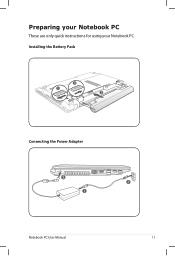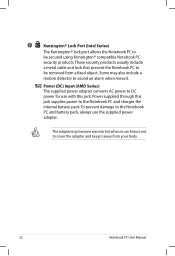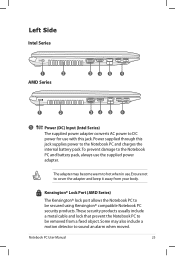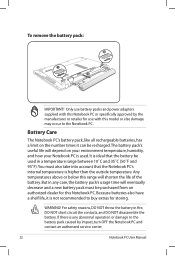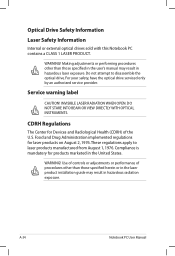Asus K55N Support Question
Find answers below for this question about Asus K55N.Need a Asus K55N manual? We have 1 online manual for this item!
Question posted by akbabay on September 6th, 2014
Can I Install Internal Bluetooth On Asus K55n Laptop
The person who posted this question about this Asus product did not include a detailed explanation. Please use the "Request More Information" button to the right if more details would help you to answer this question.
Current Answers
Related Asus K55N Manual Pages
Similar Questions
Camera Installed In My Asus Laptop
I have never used my installed camera and was needing help getting started on it, I have misplaced m...
I have never used my installed camera and was needing help getting started on it, I have misplaced m...
(Posted by dmnieman 8 years ago)
Asus K55n Dvd Replacement
How to replace the DVD on asus K55N. I am unable to take the old (and deffective) one out. Thanks,...
How to replace the DVD on asus K55N. I am unable to take the old (and deffective) one out. Thanks,...
(Posted by mpaul1313 9 years ago)
Replace Screen Or Re-install Cable For Asus K55n.
I need to replace the screen to my AsuS K55N, or simply re-install the cable between the keypad and ...
I need to replace the screen to my AsuS K55N, or simply re-install the cable between the keypad and ...
(Posted by Anonymous-123310 10 years ago)
Bluetooth Device Not Working
Hello, I can't see the bluetooth icon where it should be. I have installed the drivers from the asu...
Hello, I can't see the bluetooth icon where it should be. I have installed the drivers from the asu...
(Posted by larisaboblea 11 years ago)