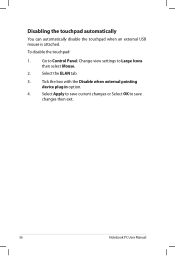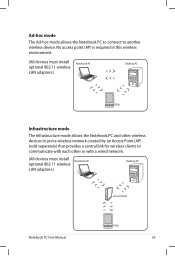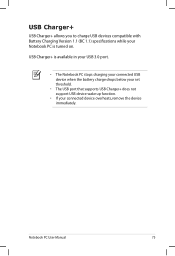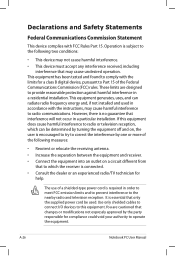Asus K55A Support Question
Find answers below for this question about Asus K55A.Need a Asus K55A manual? We have 2 online manuals for this item!
Question posted by sw92 on January 14th, 2013
Problem When Trying To Boot From Usb-device
When plugging in the usb-device, nothing shows up on the boot option list.