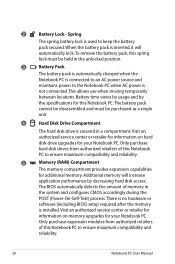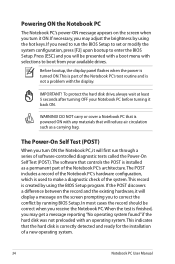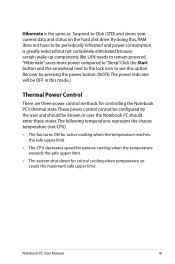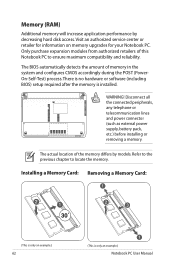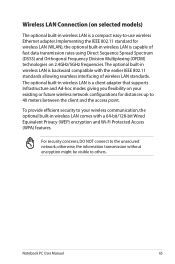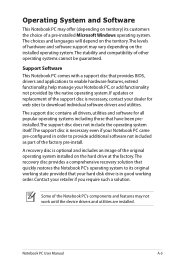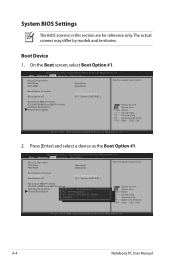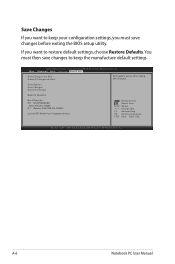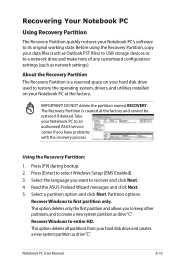Asus K53SV-A1 Support Question
Find answers below for this question about Asus K53SV-A1.Need a Asus K53SV-A1 manual? We have 1 online manual for this item!
Question posted by Bijesh on May 25th, 2013
Mannuals How To Configure K53sd Sx509d
The person who posted this question about this Asus product did not include a detailed explanation. Please use the "Request More Information" button to the right if more details would help you to answer this question.
Current Answers
Answer #1: Posted by cljeffrey on May 31st, 2013 12:12 PM
Here is a link below where you can download the manual in different languages.
http://support.asus.com/download.aspx?SLanguage=en&m=K53SD&os=30
Related Asus K53SV-A1 Manual Pages
Similar Questions
Add Ssd K53sd
Is there a possibility to add an other hard drive SSD int he asus K53SD
Is there a possibility to add an other hard drive SSD int he asus K53SD
(Posted by belenpita 6 years ago)
Screen Replacement For Asus K72f-a1 Laptop
what sceen do i buy for a 17.3 asus k72f-a1 laptop glossy or matte
what sceen do i buy for a 17.3 asus k72f-a1 laptop glossy or matte
(Posted by waynenichols5150 7 years ago)
How To Replace The Cmos Battery On Asus S6fm Laptop
How to replace the CMOS battery on asus s6fm laptop
How to replace the CMOS battery on asus s6fm laptop
(Posted by Mok888 11 years ago)