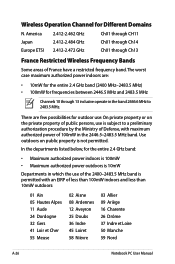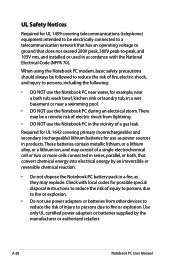Asus K53SD Support Question
Find answers below for this question about Asus K53SD.Need a Asus K53SD manual? We have 1 online manual for this item!
Question posted by belenpita on December 13th, 2017
Add Ssd K53sd
Is there a possibility to add an other hard drive SSD int he asus K53SD
Current Answers
Answer #1: Posted by techyagent on December 14th, 2017 10:05 AM
No its not possible you can check the list of features in the link down below
https://www.asus.com/in/Laptops/K53SD/
Thanks
Techygirl
Related Asus K53SD Manual Pages
Similar Questions
How To Disassembly The Laptop Asus X551ca To Change The Hard Drive
I cannot disassembly the laptop to change the hard drive.
I cannot disassembly the laptop to change the hard drive.
(Posted by teocolumb 9 years ago)
My Asus X401a Laptop Does Not Have A Disk Drive, How Do I Make A Ai Backup
(Posted by actcarib 10 years ago)
How Long Do I Charge The Battery For Before I Use My New Laptop?
(Posted by cambraggie 11 years ago)