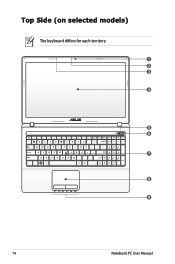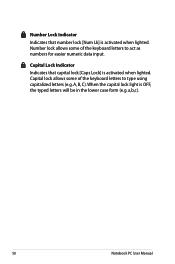Asus K53E Support Question
Find answers below for this question about Asus K53E.Need a Asus K53E manual? We have 1 online manual for this item!
Question posted by pgentile on September 22nd, 2015
Back-lit Keyboard
I'm unable to turn on the back-lit feature on my Laptop.
Current Answers
Answer #1: Posted by TechSupport101 on September 22nd, 2015 7:37 AM
Please do be advised that the backlit keyboard feature is normally offered as an optional feature. If you cannot turn it on as per the manual (and do not remember specifically mentioning its inclusion during the purchase) then chances are, your particular unit (notice I say not model) doe not feature it. You can try pulling out the specifications of the model from the internet to confirm this.
Related Asus K53E Manual Pages
Similar Questions
Can Asus K53e Laptop Run Directx11 Or Do I Need To Upgrade Graphics Card?
would I have video card upgrade options if it is necessary?what video card does the Asus k53E laptop...
would I have video card upgrade options if it is necessary?what video card does the Asus k53E laptop...
(Posted by lolitaobrien 8 years ago)
Placement Of Memory Chip In Asus K53e Laptop
where can I put a memory/micro memory chip in my computer. It's a ASUS k53E
where can I put a memory/micro memory chip in my computer. It's a ASUS k53E
(Posted by longacres30196 10 years ago)