Asus K55A Support Question
Find answers below for this question about Asus K55A.Need a Asus K55A manual? We have 2 online manuals for this item!
Question posted by waeagl on August 6th, 2014
How To Enable Lit Keyboard Asus K55a
The person who posted this question about this Asus product did not include a detailed explanation. Please use the "Request More Information" button to the right if more details would help you to answer this question.
Current Answers
There are currently no answers that have been posted for this question.
Be the first to post an answer! Remember that you can earn up to 1,100 points for every answer you submit. The better the quality of your answer, the better chance it has to be accepted.
Be the first to post an answer! Remember that you can earn up to 1,100 points for every answer you submit. The better the quality of your answer, the better chance it has to be accepted.
Related Asus K55A Manual Pages
User's Manual for English Edition - Page 2


... Checking Battery Power 35 Charging the Battery Pack 36 Power Options 37 Power Management Modes 39 Sleep and Hibernate 39 Thermal Power Control 41 Special Keyboard Functions 42 Colored Hot Keys 42 Microsoft Windows Keys 44 Multimedia Control Keys (on selected models 46 Switches and Status Indicators 47 Switches ...47 Status...
User's Manual for English Edition - Page 4


... Notice A-35 CTR 21 Approval(for Notebook PC with built-in Modem A-36 European Union Eco-label A-38 Global Environmental Regulation Compliance and Declaration A-39 ASUS Recycling/Takeback Services A-39 Copyright Information A-40 Limitation of Liability A-41 Service and Support A-41
Notebook PC User Manual
User's Manual for English Edition - Page 8


... waste.
DO NOT use strong solvents such as a carrying bag. DO NOT throw the Notebook PC in environments with the rating.
INPUT RATING: Refer to enable proper reuse of the Notebook PC and be sure that will reduce air circulation such as thinners, benzene, or other peripherals.
User's Manual for English Edition - Page 9


... your body from earphones or headphones can cause hearing damage or loss.
The Notebook PC's surface is still ON.
Be careful not to protect the keyboard and display panel. Sound Pressure warning Excessive sound pressure from the moving part that the DC fan is turned OFF to prevent scratching of the...
User's Manual for English Edition - Page 42


... (on selected models) ON or OFF with a colored command. When enabled, the corresponding wireless indicator will light. "ZZ" Icon (F1): Places the Notebook PC in power management setup). Special Keyboard Functions
Colored Hot Keys
The following defines the colored hot keys on model...screen-display.
The Hot Key locations on the function keys may vary depending on the Notebook PC's keyboard.
User's Manual for English Edition - Page 45


...Keyboard as Pointers
The keyboard can be used as a Numeric Keypad
The numeric keypad is embedded in the keyboard ...keyboard activated, press the [Fn][Ins/Num LK] keys on both keyboards... simultaneously. With Number Lock ON, use [Shift] and one of each key as shown in the figure. Keyboard...spreadsheets or similar applications. If an external keyboard is engaged by pressing [Fn][Ins/Num...
User's Manual for English Edition - Page 49


... light to type using capitalized letters (e.g. a,b,c).
Number lock allows some of the keyboard letters to act as the hard disk.The light flashes proportional to the access time...built-in Bluetooth (BT) function is activated. This indicator will be in wireless LAN is enabled, this indicator will also light. (Windows software settings are necessary.)
Number Lock Indicator
Indicates...
User's Manual for English Edition - Page 72


... phone. Depending on selected models)
Notebook PCs with built-in Bluetooth, you can be Notebook PCs, Desktop PCs, mobile phones, and PDAs. Examples of Bluetooth-enabled wireless keyboard or mouse. Bluetooth Wireless Connection (on your model (see switches in Section 3).
2.
Turning ON and Launching Bluetooth Utility This process can transfer phone book...
User's Manual for English Edition - Page 86


... the "ATK0100" driver from the driver CD or download it from the hibernation.
1. Hardware Problem -
Keyboard / Hotkey The Hotkey (FN) is not able to read or write discs.
1. System Unstable Cannot wake up from the ASUS website. A-10
Notebook PC User Manual
If updating the BIOS does not help, try better quality...
User's Manual for English Edition - Page 91


...;��a��i�n� Advanced Chipset Boot Security Save & Exit
Start Easy Flash ASUS FancyStart POST Logo Type Play POST Sound Speaker Volume ASUS EASY OVER-CLOCK Internal Pointing Device
[Disabled] [Static] [No] [4] [Turbo] [Enabled]
Press ENTER to run the utility to the Notebook PC and power on the Notebook PC...
User's Manual for English Edition - Page 92


... Next. This option deletes all partitions from your Notebook PC to an authorized ASUS service center if you to keep other partitions,and to first partition only.
... its original working state. Press [F9] during bootup. 2. Recover Windows to select Windows Setup [EMS Enabled]. 3. This option deletes only the first partition and allows you have problems with the recovery process. IMPORTANT...
User's Manual for English Edition - Page 114


...as batteries, power supplies, the keyboard, the memory, and if available the CD drive or DVD drive. 6.
Environmental Protection Agency and the U.S. All ASUS products with the ENERGY STAR ...logo comply with the ENERGY STAR standard, and the power management feature is enabled by encouraging
recycling. 5. To wake...
User's Manual for English Edition - Page 118


... undersigned, Manufacturer:
Address, City:
ASUSTek COMPUTER INC. Country:
TAIWAN
Authorized representative in Europe:
ASUS COMPUTER GmbH
Address, City:
HARKORT STR. 21-23, 40880 RATINGEN
Country:
GERMANY
declare the... apparatus:
Product name :
Notebook PC
Model name :
K55V, A55V, R500V, K55A, A55A, R500A, U57A
conform with the essential requirements of the following directives:
...
User Guide for English Edition - Page 4


... Charm bar...15 Inside the Charm bar 16 Snap feature...17 Wi-Fi connection 18 Disabling Airplane mode 18 Enabling Wi-Fi 18 Function keys...20 Function keys for ASUS Apps 21 Featured ASUS Apps 22 LifeFrame...22 Power4Gear Hybrid 24 USB Charger 26 Instant On...28 Remove everything and reinstall Windows 29...
User Guide for English Edition - Page 5


... along, you should press on your Notebook PC.
= Use the touchpad.
= Use the keyboard. Italic = This indicates the keys you will find certain icons, messages, and typography used for ...completing a series of using Windows® 8 plus the exclusive ASUS software applications included with your Notebook PC's data and components.
This message contains important...
User Guide for English Edition - Page 18
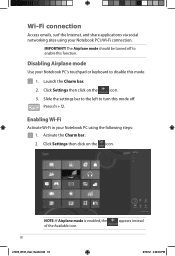
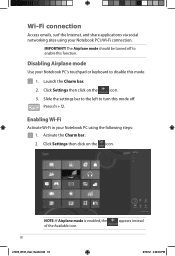
...click on the
icon.
3.
Launch the Charm bar.
2.
NOTE: If Airplane mode is enabled, the of the Available icon. IMPORTANT!
Click Settings then click on the icon. Press fn... mode off to disable this function.
Enabling Wi-Fi
Activate Wi-Fi in your Notebook PC using your Notebook PC's touchpad or keyboard to enable this mode.
1. appears instead
18
...
User Guide for English Edition - Page 20
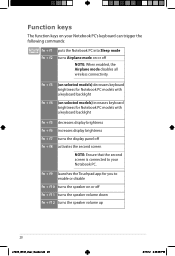
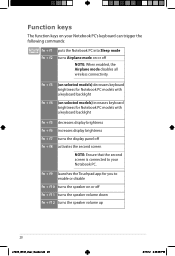
fn + f3 (on selected models) decreases keyboard brightness for Notebook PC models with a keyboard backlight
fn + f4 (on selected models) increases keyboard brightness for you to enable or disable
fn + f10 turns the speaker on or off fn + f8 activates the second screen
NOTE: Ensure that the second screen is connected to ...
User Guide for English Edition - Page 22


Featured ASUS Apps LifeFrame
Enhance your webcam as a security monitoring device, and play games using LifeFrame.
To launch LifeFrame
Press ...Review bar
22
e7495_Win8_User_Guide.indd 22
8/13/12 2:48:09 PM NOTE: Some Notebook PC models might require you to enable the camera before using this app. Create snapshots, edit photos, record videos, record audio files, use your webcam functions through ...
User Guide for English Edition - Page 26


...Charger+ Settings The USB Charger+ Settings lets you to quick charge mobile devices via your ASUS Notebook PC's USB charge port. Right-click on the USB Charger+ icon on selected .../12 2:48:12 PM
This also allows you set the charge limit when your ASUS Notebook PC is on sleep, hibernate, or shutdown mode.
1. Tick Enable USB Charger+ in your USB 3.0 charge port with the icon.
USB Charger+
...
User Guide for English Edition - Page 28


... according to your ASUS Notebook PC is on deep sleep mode (Deep S3) using Instant On. Performance mode This mode is on sleep mode. Battery saving mode This mode enables longer standby times allowing...to activate the battery saving mode.
28
e7495_Win8_User_Guide.indd 28
8/13/12 2:48:13 PM When enabled, the Notebook PC returns to its last working state in as fast as seven seconds, four...
Similar Questions
Back-lit Keyboard
I'm unable to turn on the back-lit feature on my Laptop.
I'm unable to turn on the back-lit feature on my Laptop.
(Posted by pgentile 8 years ago)

