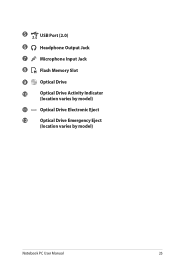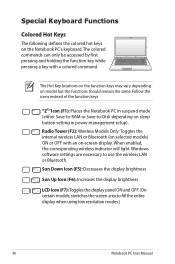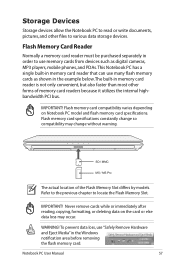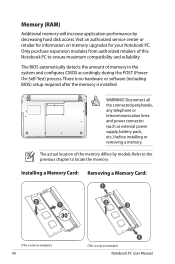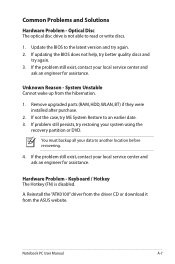Asus K52JT Support Question
Find answers below for this question about Asus K52JT.Need a Asus K52JT manual? We have 1 online manual for this item!
Question posted by davidjarasanhueza on November 28th, 2013
Expand Ram
Can I put two 8GB DDR3 memory to this mainboard? I It has already two 2GB DDR3 1066Mhz Thanks!
Current Answers
Related Asus K52JT Manual Pages
Similar Questions
Ram Laptop Asus K48c
Bagaimana mengupgrade Memori RAM pada Laptop ASUS K84C
Bagaimana mengupgrade Memori RAM pada Laptop ASUS K84C
(Posted by setijobudi76 2 years ago)
How To Expand Ram To 8 Gb As This Is Upto 8 Gb Support, I C No Slots Wen I Open.
how to expand ram to 8 gb as this is upto 8 gb support, i c no slots wen i open. i purchased ram aft...
how to expand ram to 8 gb as this is upto 8 gb support, i c no slots wen i open. i purchased ram aft...
(Posted by jgngoud 9 years ago)
I Will Have A Asus K55a-ds71 Laptop. How Can I Turn It On With My Mouse?thanks
(Posted by familiafelizpy 10 years ago)
Motherboard Specification.
I need to know the exact specification of the motherboard (Asustek Computer Inc. Model: N61Da):1.Exp...
I need to know the exact specification of the motherboard (Asustek Computer Inc. Model: N61Da):1.Exp...
(Posted by Acz08 11 years ago)
Is The Asusx53u-fs11 Memory Upgradable From 2 Gb
asusx53u-fs11 upgradable memory from 2gb
asusx53u-fs11 upgradable memory from 2gb
(Posted by Anonymous-70261 11 years ago)