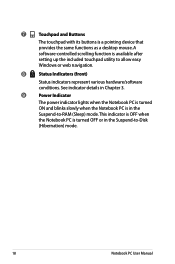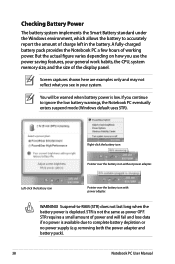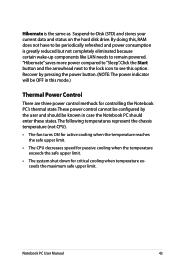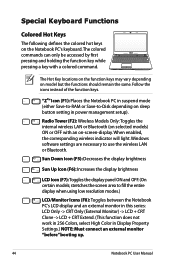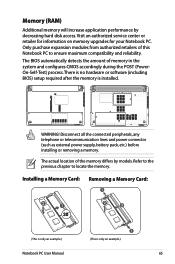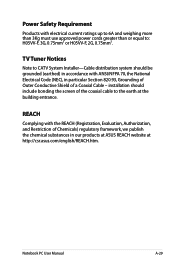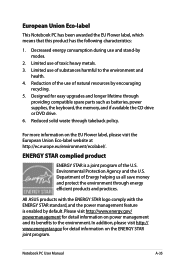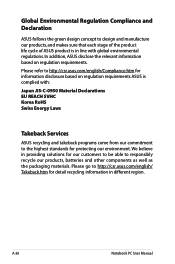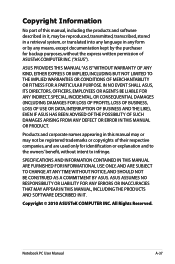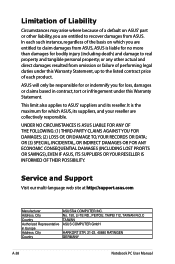Asus K84C Support Question
Find answers below for this question about Asus K84C.Need a Asus K84C manual? We have 1 online manual for this item!
Question posted by setijobudi76 on August 23rd, 2021
Ram Laptop Asus K48c
Bagaimana mengupgrade Memori RAM pada Laptop ASUS K84C
Current Answers
Answer #1: Posted by SonuKumar on August 24th, 2021 1:06 AM
Please respond to my effort to provide you with the best possible solution by using the "Acceptable Solution" and/or the "Helpful" buttons when the answer has proven to be helpful.
Regards,
Sonu
Your search handyman for all e-support needs!!
Related Asus K84C Manual Pages
Similar Questions
How Do I Improve My Gaming Laptop's Performance?
i recently got an ASUS TUF Gaming F15 (2022) Gaming Laptop, but the performance is slow. What do I d...
i recently got an ASUS TUF Gaming F15 (2022) Gaming Laptop, but the performance is slow. What do I d...
(Posted by Mark2023 6 months ago)
Light Of Power Button Of My Laptop Is Turned On But Widows Doesn't Come Up.
I have an Asus laptop with model No. of A42JP with having core i7 Intel processor and size of 14&rdq...
I have an Asus laptop with model No. of A42JP with having core i7 Intel processor and size of 14&rdq...
(Posted by hadisayad2002 10 years ago)
Pls Send Laptop Price Asus K55vm-sx086d,16 Gb Ram To [email protected]
Pls Send Laptop Price Model "ASUS K55VM-SX086D with,16 GB RAM ) to OS is not required or price ...
Pls Send Laptop Price Model "ASUS K55VM-SX086D with,16 GB RAM ) to OS is not required or price ...
(Posted by kantaprasad 10 years ago)
Upgrading Laptop Specification For Ram And Graphic Card (asus A8he)
I only have 2 GB RAM and my display card is using integrated intel chipset card. I need to upgrade m...
I only have 2 GB RAM and my display card is using integrated intel chipset card. I need to upgrade m...
(Posted by sharlyn2525 11 years ago)
My Asus Laptop Is Not Detecting Removable Drives Quickly,it Is Taking Some Time.
about my laptop for not detecting pen drives quickly.
about my laptop for not detecting pen drives quickly.
(Posted by pranjaldil 12 years ago)