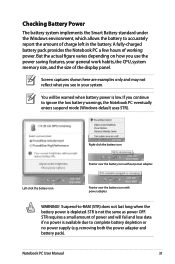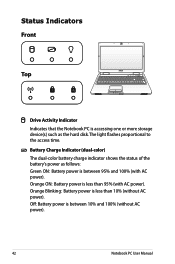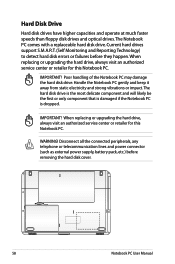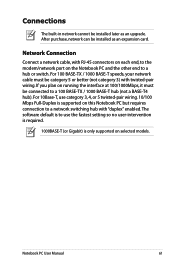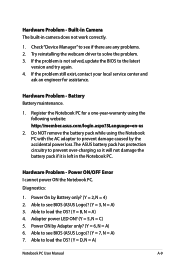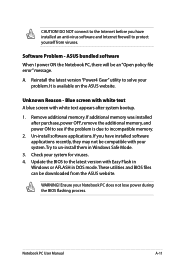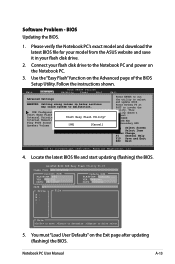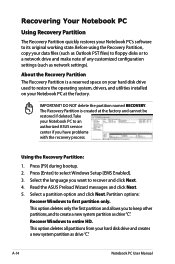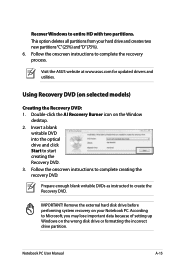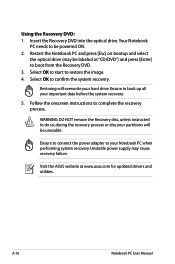Asus K50IJ Support Question
Find answers below for this question about Asus K50IJ - F1B - Core 2 Duo GHz.Need a Asus K50IJ manual? We have 1 online manual for this item!
Question posted by juablox on December 21st, 2014
Asus K501j Cpu Upgrade.
Can I upgrade my ASUS K501j from Pentium dual core T4500 to Intel core duo 2 T9600?
Current Answers
Related Asus K50IJ Manual Pages
Similar Questions
Can Asus X401u 's Cpu Be Upgraded
I just found out that my processor is i3 2nd generation equivalent (if I am not mistaken). I wanted ...
I just found out that my processor is i3 2nd generation equivalent (if I am not mistaken). I wanted ...
(Posted by lameliar1991 4 years ago)
Cpu Upgrade Asus K54l Mainboard
Is it possible to upgrade my processor for my asus k54l?
Is it possible to upgrade my processor for my asus k54l?
(Posted by ericvandeursen 4 years ago)
Cpu Upgrade Options.
I'm quite capable of disassembling the PC and taking out the heatsink and removing the CPU. Stock CP...
I'm quite capable of disassembling the PC and taking out the heatsink and removing the CPU. Stock CP...
(Posted by Heartspeace 6 years ago)