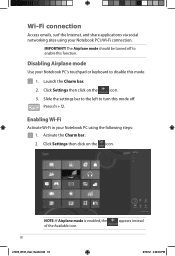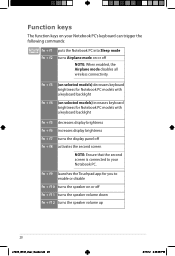Asus G75VX Support Question
Find answers below for this question about Asus G75VX.Need a Asus G75VX manual? We have 1 online manual for this item!
Question posted by johprimo1 on July 17th, 2014
G75vx Asus How Do I Turn On The Backlight
The person who posted this question about this Asus product did not include a detailed explanation. Please use the "Request More Information" button to the right if more details would help you to answer this question.
Current Answers
Related Asus G75VX Manual Pages
Similar Questions
Asus A54h
my screen remains black after I turn my laptop on, How can I make the screen turn on?
my screen remains black after I turn my laptop on, How can I make the screen turn on?
(Posted by aldosmeats 8 years ago)
I Keep Getting Checking Disk For Errors Message When I Turn Mt Laptop R503u
when i turn my asau r503u laptop on i turn my laptop on i get checking for error message this might ...
when i turn my asau r503u laptop on i turn my laptop on i get checking for error message this might ...
(Posted by weeza 10 years ago)
Asus K55a Laptop Wont Boot Up After Saving Bios.
After a windows update my computer restarted and i got this message. "Reboot and select proper boot ...
After a windows update my computer restarted and i got this message. "Reboot and select proper boot ...
(Posted by Tonyd0523 11 years ago)