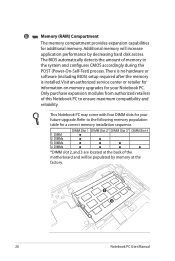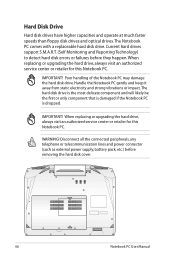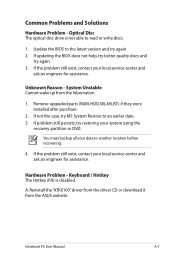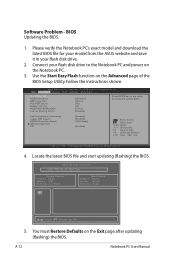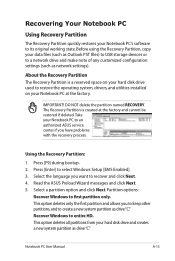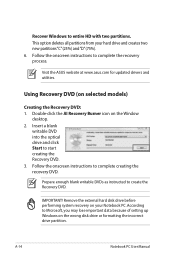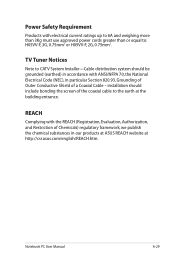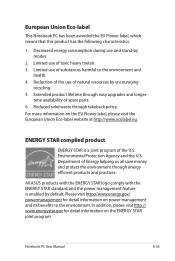Asus G73Sw Support Question
Find answers below for this question about Asus G73Sw.Need a Asus G73Sw manual? We have 1 online manual for this item!
Question posted by paulg1919 on March 30th, 2016
Asus Rog G73sw-bst6
i replace the motherboard with one from china nor the monatier and camra and kb back light dont work can you help me as to why
Current Answers
Related Asus G73Sw Manual Pages
Similar Questions
Laptop Not Powering On.
What could be the problem with a laptop not powering on and the battery light stays off even when pl...
What could be the problem with a laptop not powering on and the battery light stays off even when pl...
(Posted by damionSpencer1471 11 months ago)
How Do I Pop The Top Cover Off The Main Part Of The Laptop? Need To Replace Mb
(Posted by Bmullins3 10 years ago)
Can I Replace Motherboard 60-n8emb1001-e04 With 60-n8emb1001-e03
(Posted by darekpedryc 10 years ago)
How Can I Connect My Laptop With Lcd,,??
i am trying to connecct my laptop with my lcd but i cant do that.. i need ur help please
i am trying to connecct my laptop with my lcd but i cant do that.. i need ur help please
(Posted by omarilyas1 11 years ago)