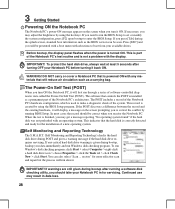Asus G71G Support Question
Find answers below for this question about Asus G71G - Q2 - Core 2 Quad GHz.Need a Asus G71G manual? We have 1 online manual for this item!
Question posted by smitty22225 on June 15th, 2012
I Need This Part 4 My Computer 60-np2in1000-a01
Current Answers
Answer #1: Posted by cljeffrey on August 16th, 2012 4:06 PM
The only place I can find this part is on a asus parts website in France.
Here is a link below. The also sell the Rev 1.1 at best buy part store but not sure if it's identical or not. http://asusparts.fr/en/14289-g71v-inverter-bd-as-part-number-60-np2in1000-a01.html
If you have any questions or comments you can email me at [email protected]
ASUS strives to meet and exceeds our customer expectations within our warranty policy.
Regards,
Jeffrey ASUS Customer Loyalty
Related Asus G71G Manual Pages
Similar Questions
I need to have virtualization on my asus laptop model X53E-Rh91 for school to run software on my vir...
Hello everyone, Further to my first post of 13 June, I'm sorry to say that pressing FN and F9 simul...
after formatting the notebook , the functionalities with respect to 'Fn' keys are not working . any ...
I have an Asus A73E-XE1. I need to reset my BIOS using the CMOS switch. Not sure how to go about fin...
Laptop computor ASUS U41J needs documentation manual that came with the unit...do you have informat...