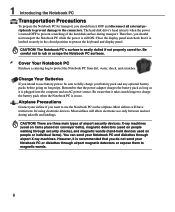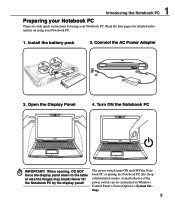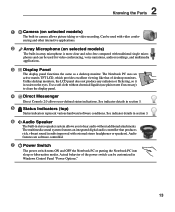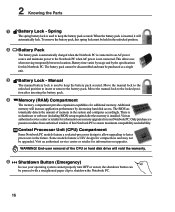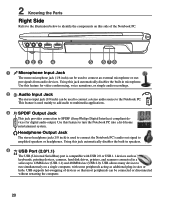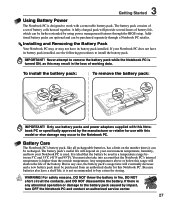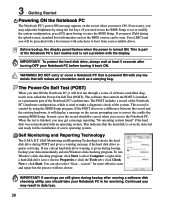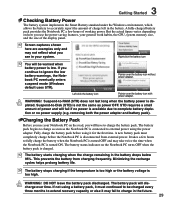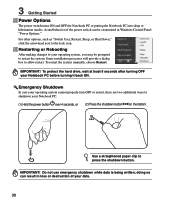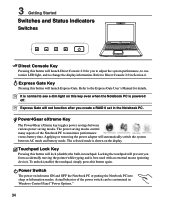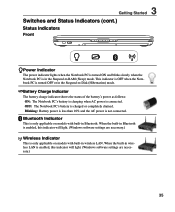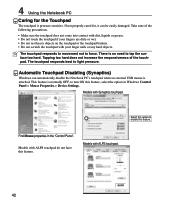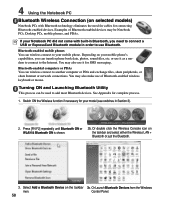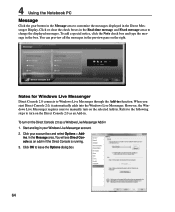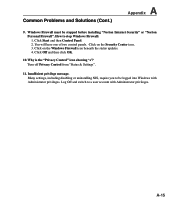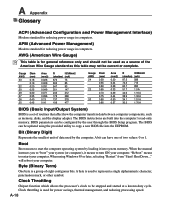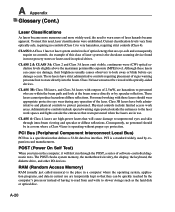Asus G50V Support Question
Find answers below for this question about Asus G50V.Need a Asus G50V manual? We have 1 online manual for this item!
Question posted by Watkinsdream2 on April 6th, 2014
Turn Off Airplane Mode
Current Answers
Answer #1: Posted by BusterDoogen on April 6th, 2014 12:26 PM
I hope this is helpful to you!
Please respond to my effort to provide you with the best possible solution by using the "Acceptable Solution" and/or the "Helpful" buttons when the answer has proven to be helpful. Please feel free to submit further info for your question, if a solution was not provided. I appreciate the opportunity to serve you!
Related Asus G50V Manual Pages
Similar Questions
How to access CMOS Battery in Asus Notebook G50V for replacement,?
I am trying to get Win8.1 running on my ASUS G50. Everthing but USB and DVD (probably USB) seems to ...
I have a asus g50v laptop that may have had some type of liquid spilled on it(wife wont admit it). n...
Just received on week ago and have used 4 times Asus Vivobook touch screen Windows 8. Will not let...