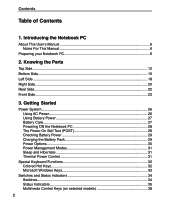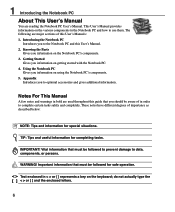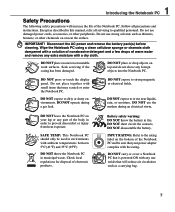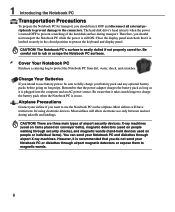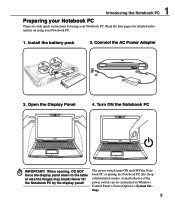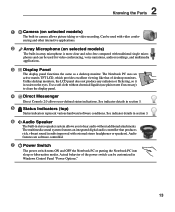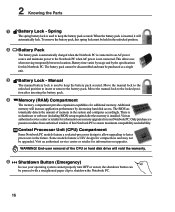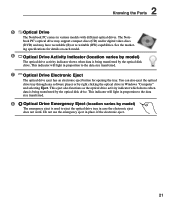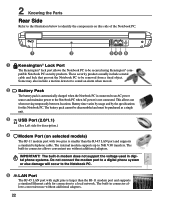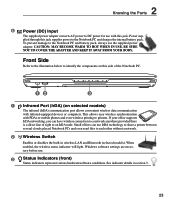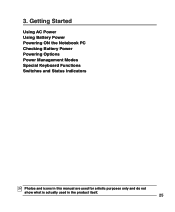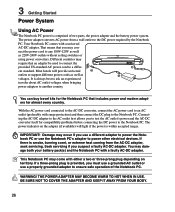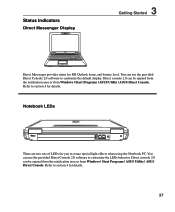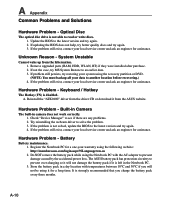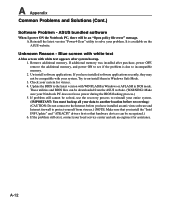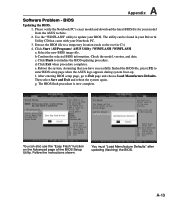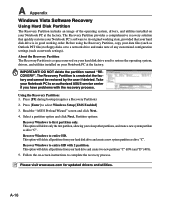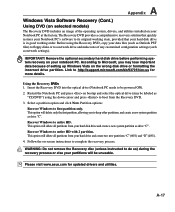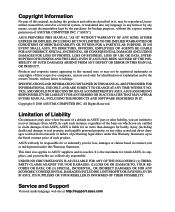Asus G50V Support Question
Find answers below for this question about Asus G50V.Need a Asus G50V manual? We have 1 online manual for this item!
Question posted by whiteriver4613 on April 11th, 2014
Asus G50v Laptop
I have a asus g50v laptop that may have had some type of liquid spilled on it(wife wont admit it). now when i try to power it up it wont come on. also when i hook up the power supply the green light on the power supply goes off. could anyone tell me if there is a a fusable link the laptop that i can replace or some other option that i may be able to do before i take it in to be fixed. i couldnt find any evidense that someting had benn spilledon it other than the carpet being wet by where it was setting
Current Answers
Related Asus G50V Manual Pages
Similar Questions
Location Of Cmos Battery
How to access CMOS Battery in Asus Notebook G50V for replacement,?
How to access CMOS Battery in Asus Notebook G50V for replacement,?
(Posted by kalaeln 3 years ago)
I Have Read That Some Folks Have Been Successful With Win8.1 On An Asus G50v. W
I am trying to get Win8.1 running on my ASUS G50. Everthing but USB and DVD (probably USB) seems to ...
I am trying to get Win8.1 running on my ASUS G50. Everthing but USB and DVD (probably USB) seems to ...
(Posted by robinsra818 9 years ago)
Asus Wont Charge
hey my asus x54c wont charge.charger seems fine as green light is on,but soon as i connect to the la...
hey my asus x54c wont charge.charger seems fine as green light is on,but soon as i connect to the la...
(Posted by Uzzi 11 years ago)
Help, Screen Wont Turn On
after installing new drivers for realtek high definition audio and intel hd graphics 3000, i got a b...
after installing new drivers for realtek high definition audio and intel hd graphics 3000, i got a b...
(Posted by partylikearock 11 years ago)