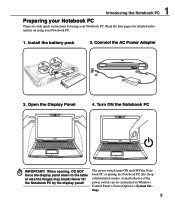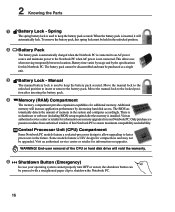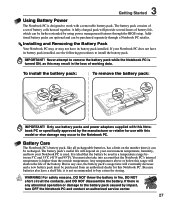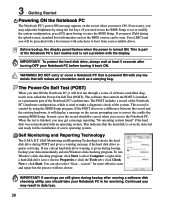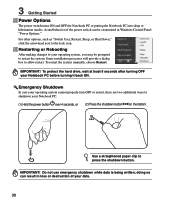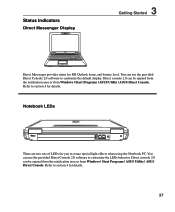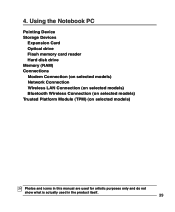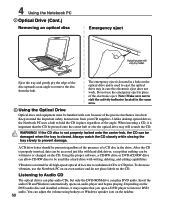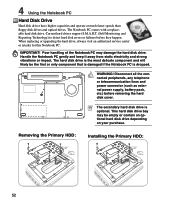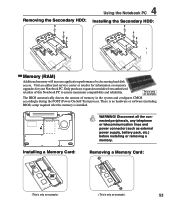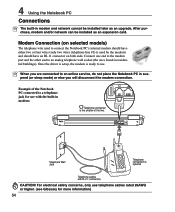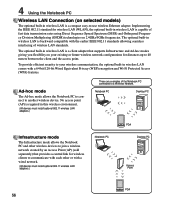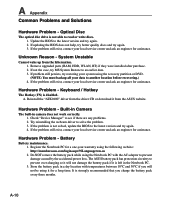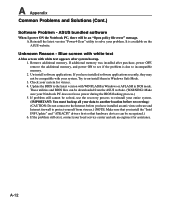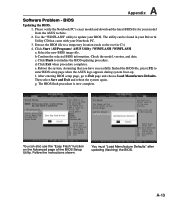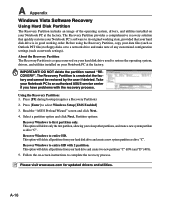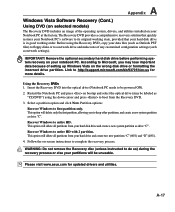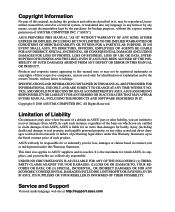Asus G50V Support Question
Find answers below for this question about Asus G50V.Need a Asus G50V manual? We have 1 online manual for this item!
Question posted by sixtormolina on March 3rd, 2015
Tpm Chip
On the Asus G50V, where does the TPM chip get installed on the motherboard?
Current Answers
Related Asus G50V Manual Pages
Similar Questions
Location Of Cmos Battery
How to access CMOS Battery in Asus Notebook G50V for replacement,?
How to access CMOS Battery in Asus Notebook G50V for replacement,?
(Posted by kalaeln 3 years ago)
I Have Read That Some Folks Have Been Successful With Win8.1 On An Asus G50v. W
I am trying to get Win8.1 running on my ASUS G50. Everthing but USB and DVD (probably USB) seems to ...
I am trying to get Win8.1 running on my ASUS G50. Everthing but USB and DVD (probably USB) seems to ...
(Posted by robinsra818 9 years ago)
Asus G50v Laptop
I have a asus g50v laptop that may have had some type of liquid spilled on it(wife wont admit it). n...
I have a asus g50v laptop that may have had some type of liquid spilled on it(wife wont admit it). n...
(Posted by whiteriver4613 10 years ago)
Placement Of Memory Chip In Asus K53e Laptop
where can I put a memory/micro memory chip in my computer. It's a ASUS k53E
where can I put a memory/micro memory chip in my computer. It's a ASUS k53E
(Posted by longacres30196 10 years ago)
We Have A Problem With Asus X501a
Problem is i can't install a windows 7 on this laptop , it first time , i buy new ,and is first inst...
Problem is i can't install a windows 7 on this laptop , it first time , i buy new ,and is first inst...
(Posted by wrisko95 10 years ago)