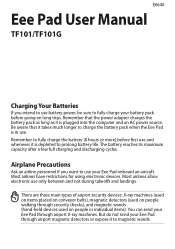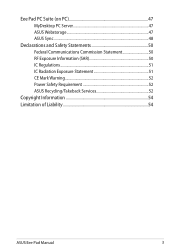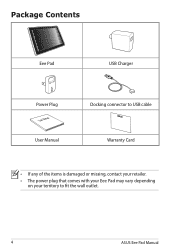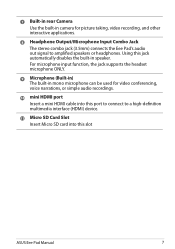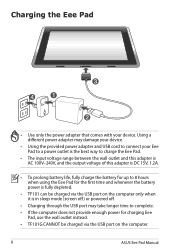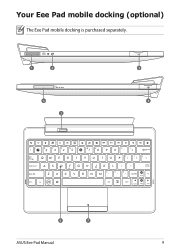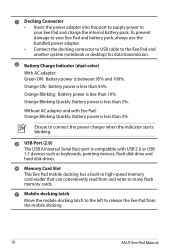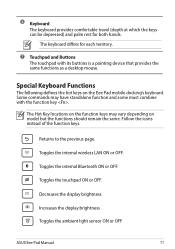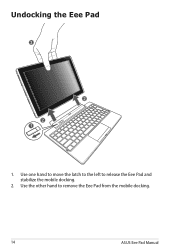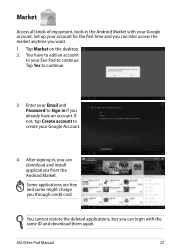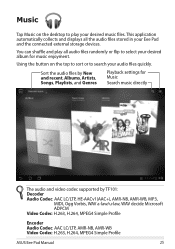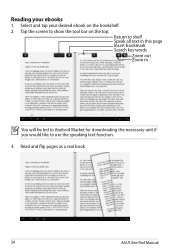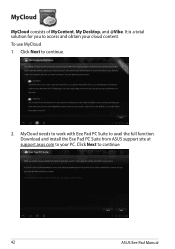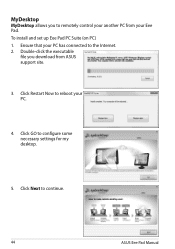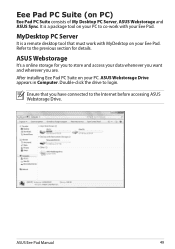Asus Eee Pad Transformer TF101 Support Question
Find answers below for this question about Asus Eee Pad Transformer TF101.Need a Asus Eee Pad Transformer TF101 manual? We have 1 online manual for this item!
Question posted by ronmartens on November 29th, 2012
Download
How do I download books from my Mac computer into my Asus TF 101?
Current Answers
Related Asus Eee Pad Transformer TF101 Manual Pages
Similar Questions
My Asus Memo Pad Wont Let Me Download My Apps Why Not?
i reconected the camra to the mother board then did a factory reset .. now its not letting me down l...
i reconected the camra to the mother board then did a factory reset .. now its not letting me down l...
(Posted by tolbertshop200 9 years ago)
How Do I Charge The Battery On My Asus Eee Pad
(Posted by Jjfmy 10 years ago)
How Can I Download Asus Eee Pc 900ax 8.9 Diaplay Toch Pad Drivers
(Posted by alialiobeid 11 years ago)
Im From Iraq How Insteler Toch Pad To Pc Asus Eee 900ax 8.9 Display
Iwant driver toch pad
Iwant driver toch pad
(Posted by alialiobeid 11 years ago)
How Can I Download Asus Eee Pc Web Cam Drivers
how can i download Eee pc R101 web cam drivers
how can i download Eee pc R101 web cam drivers
(Posted by kenetcb 11 years ago)