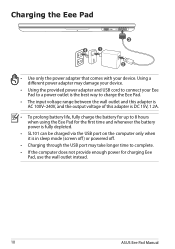Asus Eee Pad Slider SL101 Support Question
Find answers below for this question about Asus Eee Pad Slider SL101.Need a Asus Eee Pad Slider SL101 manual? We have 2 online manuals for this item!
Current Answers
Answer #1: Posted by TommyKervz on July 27th, 2013 1:59 AM
Greetings - On the page linked to below are instructions on how to uninstall an app from an Android platform.
https://support.google.com/googleplay/answer/2521768
https://support.google.com/googleplay/answer/2521768
Related Asus Eee Pad Slider SL101 Manual Pages
Similar Questions
I Have A Asus X502ca Laptop N The Screen Is Stuck On Sleep Mode Need Help To Fix
Need help to get rid of the blank screen to go on computer
Need help to get rid of the blank screen to go on computer
(Posted by baybiedoll1 10 years ago)
How Can I Download Asus Eee Pc 900ax 8.9 Diaplay Toch Pad Drivers
(Posted by alialiobeid 11 years ago)
Im From Iraq How Insteler Toch Pad To Pc Asus Eee 900ax 8.9 Display
Iwant driver toch pad
Iwant driver toch pad
(Posted by alialiobeid 11 years ago)
My Asus Laptop Is Not Detecting Removable Drives Quickly,it Is Taking Some Time.
about my laptop for not detecting pen drives quickly.
about my laptop for not detecting pen drives quickly.
(Posted by pranjaldil 12 years ago)