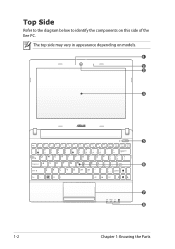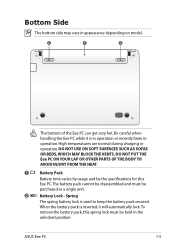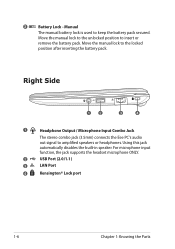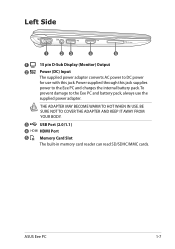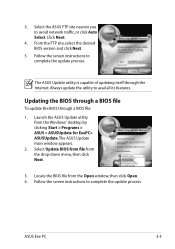Asus Eee PC X101CH Support Question
Find answers below for this question about Asus Eee PC X101CH.Need a Asus Eee PC X101CH manual? We have 1 online manual for this item!
Current Answers
Answer #1: Posted by cljeffrey on October 23rd, 2012 12:45 PM
Restart your computer and press F2
If you have any questions or comments you can email me at [email protected] which I reside in the U.S
ASUS strives to meet and exceeds our customer expectations within our warranty policy.
Regards,
Jeffrey
ASUS Customer Loyalty
ASUS strives to meet and exceeds our customer expectations within our warranty policy.
Regards,
Jeffrey
ASUS Customer Loyalty
Related Asus Eee PC X101CH Manual Pages
Similar Questions
Hard To Acces Bios
Hard to access my bios. Even if i press f2 key. Last time it works correctly but now not working. Ca...
Hard to access my bios. Even if i press f2 key. Last time it works correctly but now not working. Ca...
(Posted by ayansumania95 7 years ago)
Asus Eee Pc Bios Upgrade
Dear Sir . My Asus eee pc R101D bios does not have Boot from USB to configure my netbook و to ...
Dear Sir . My Asus eee pc R101D bios does not have Boot from USB to configure my netbook و to ...
(Posted by joseffist 9 years ago)
How Can I Unblocked My Asus Eee Pc X101ch?
My notebook is blocked. Above my password it is writing ...blocked and I can't acces anything in it....
My notebook is blocked. Above my password it is writing ...blocked and I can't acces anything in it....
(Posted by popamariaav07 10 years ago)
Asus Eee Pc X101ch/r11cx Doesn't Go To Windows Start Up. Keeps Prompting To Reb
When I turn the power on, it keeps prompting to reboot.
When I turn the power on, it keeps prompting to reboot.
(Posted by ljreddin 11 years ago)