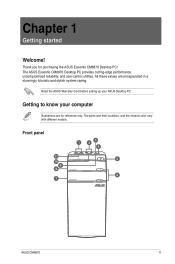Asus CM6870 Support Question
Find answers below for this question about Asus CM6870.Need a Asus CM6870 manual? We have 1 online manual for this item!
Question posted by kiraskye on April 5th, 2022
Best Video Card
best video card for ASUS Desktop PC CM6870-US-3AA
Current Answers
Answer #1: Posted by SonuKumar on April 5th, 2022 7:57 AM
https://www.userbenchmark.com/System/Asus-CM6870/2314
above link is the best answer
https://www.manualslib.com/manual/414929/Asus-Cm6870.html#manual
Please respond to my effort to provide you with the best possible solution by using the "Acceptable Solution" and/or the "Helpful" buttons when the answer has proven to be helpful.
Regards,
Sonu
Your search handyman for all e-support needs!!
Related Asus CM6870 Manual Pages
Similar Questions
Asus Cm6870-us-3ab Desktop Pc 3rd Generation Intel Core I7
Hi have a Asus CM6870 computer and it isn't showing the 16 gigs of installed ram either in windows ...
Hi have a Asus CM6870 computer and it isn't showing the 16 gigs of installed ram either in windows ...
(Posted by wsmiles 11 years ago)
Set Up Windows Xp
hello, I have asus essestio desktop pc cm6340. ı want to set up windows xp. but ı can't s...
hello, I have asus essestio desktop pc cm6340. ı want to set up windows xp. but ı can't s...
(Posted by firatceneli 11 years ago)
Video Card
I have a 29 inch monitor what should i up grade to support it
I have a 29 inch monitor what should i up grade to support it
(Posted by jerettc1 11 years ago)