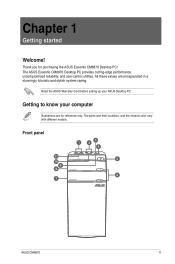Asus CM6870 Support Question
Find answers below for this question about Asus CM6870.Need a Asus CM6870 manual? We have 1 online manual for this item!
Question posted by josiasr90 on April 20th, 2017
Reinstall Os
what do i need to reinstall os asus cm6870
Current Answers
Answer #1: Posted by hzplj9 on April 20th, 2017 5:46 AM
Page 62 of the user guide explains how to recover your system to factory out of box. You can download it here:
https://www.manualslib.com/manual/414929/Asus-Cm6870.html
However this will erase all of your personal files and software so backup your data first if you can.
Hope that helps.
Related Asus CM6870 Manual Pages
Similar Questions
Asus Cm6870-us-3ab Desktop Pc 3rd Generation Intel Core I7
Hi have a Asus CM6870 computer and it isn't showing the 16 gigs of installed ram either in windows ...
Hi have a Asus CM6870 computer and it isn't showing the 16 gigs of installed ram either in windows ...
(Posted by wsmiles 11 years ago)
More About Reinstalling
There are no instal disks, there is no product key on the outside of the computer. The only informat...
There are no instal disks, there is no product key on the outside of the computer. The only informat...
(Posted by lauriewhittaker 11 years ago)
Asus Cs5111 Wont See Hdd During Os Clean Install Tried 20 Times 4diff Os
I think im following instructions. my original question was rather vague and maybe confusing, ...
I think im following instructions. my original question was rather vague and maybe confusing, ...
(Posted by emarty91311 11 years ago)
Tried 20 Times To Install 5 Different Os .. None Can See Hdd In Cs5111
(Posted by emarty91311 11 years ago)